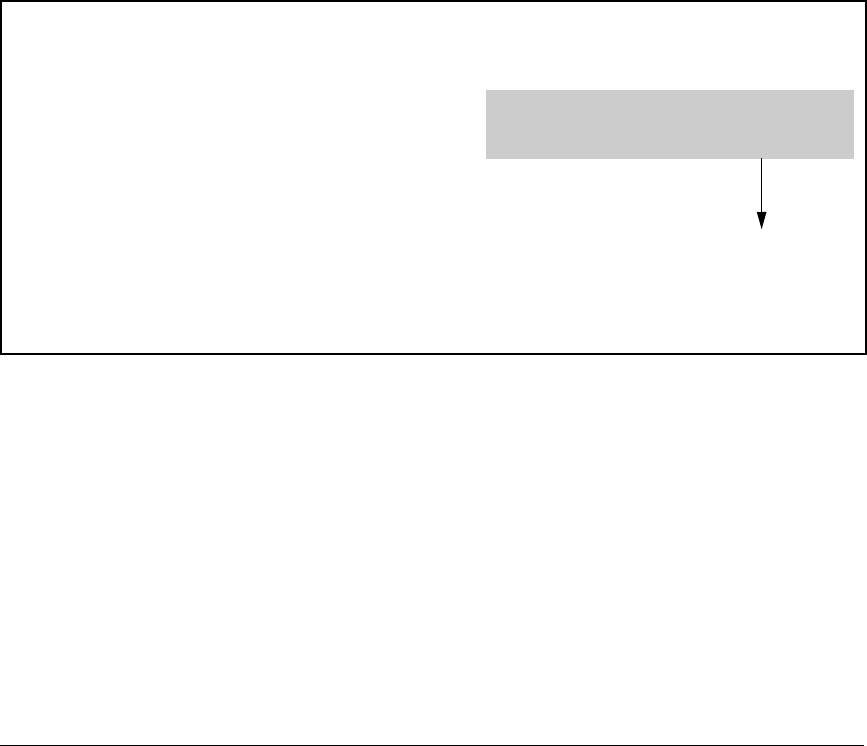
--------
----------
---- ---------------------------------------- -------- ---------- ----------
Redundancy (Switches 8200zl)
Displaying Management Information
Standby Management Module Commands
The standby management module, by design, has very little console capability.
You can use three commands—show flash, show version, and show redundancy.
The show redundancy command displays when a management module is in
standby mode.
Show Redundancy
Use the show redundancy command to display redundancy status on the
standby module, as shown in Figure 15-19. It displays the flash image last
booted from, even if the boot set-default command has been set to change the
flash booted from on the next boot.
Standby Console> show redundancy
Settings
Mgmt Redundancy : Enabled
The active management module was last booted from
Statistics
secondary flash. The standby management module
was last booted from primary flash.
Failovers : 1
Last Failover : Mon Sep 26 09:50:40 2005
Slot Module Description Status SW Version Boot Image
1 ProCurve J9092A Management Module 8200zl Active K.12.XX Secondary
2 ProCurve J9092A Management Module 8200zl Standby K.12.XX Primary
1 ProCurve J9093A F1 Fabric Module 8200zl Enabled
2 ProCurve J9093A F2 Fabric Module 8200zl Enabled
Figure 15-19. Example of Show Redundancy Command for Standby Module
Show Flash
You can display the flash information on the standby module, as shown in
Figure 15-20. The Default Boot field displays which flash image will be used
for the next boot.
15-27


















