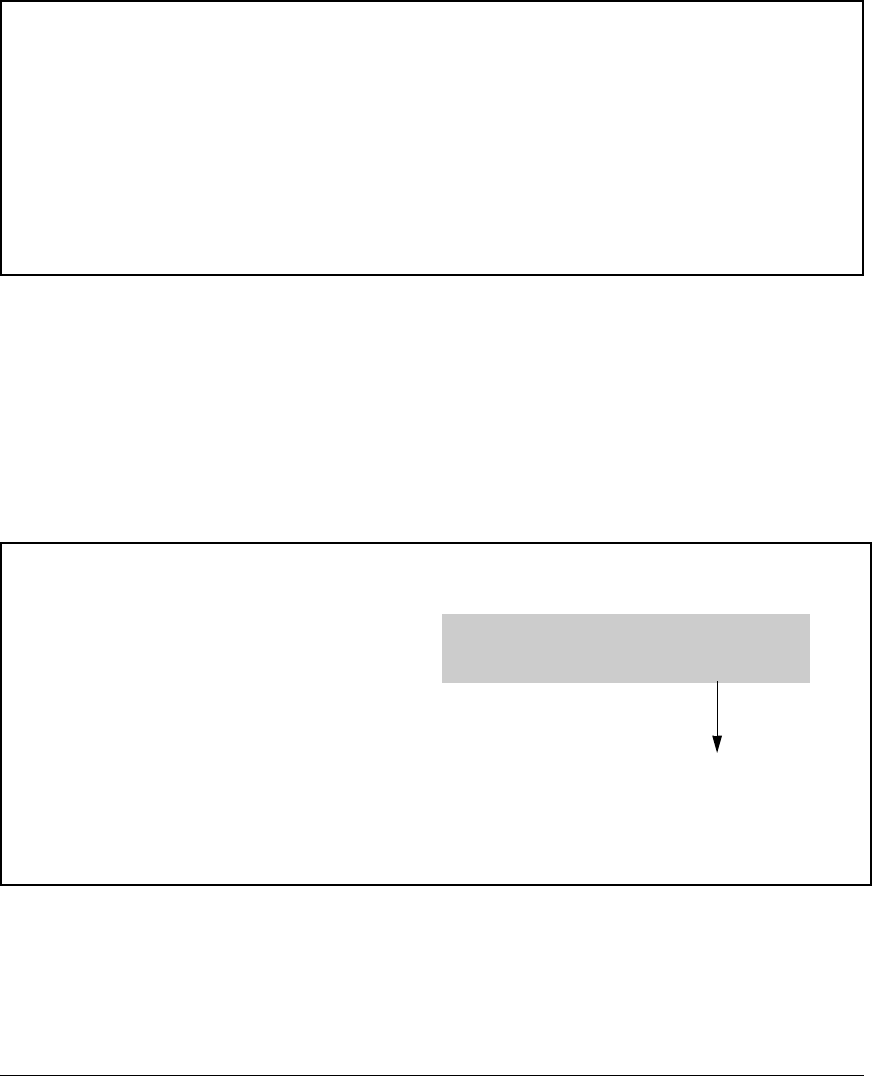
---- ---------------------------------------- -------- ---------- ----------
Redundancy (Switches 8200zl)
Displaying Management Information
ProCurve(config)# show modules details
Status and Counters - Module Information
Chassis: 8212zl J8715A
Slot Module Description
Serial Number: SG560TN124
Serial Number Status
----- ----------------------------------------
MM1 ProCurve J9092A Management Module 8200zl
SSM ProCurve J8784A System Support Module
C ProCurve J8750A 20p +4 Mini-GBIC Module
GBIC 1: J4859B 1GB LX-LC
GBIC 2: J4859B 1GB LX-LC
--------------
AD722BX88F
AF988DC78G
446S2BX007
4720347DFED734
4720347DFED735
-------
Active
Active
Active
Figure 15-13. An Example of the show modules details Command for the 8212zl Showing SSM and Mini-
GBIC Information
Show Redundancy
The show redundancy command displays information about the management
and fabric modules. It displays the flash image last booted from, even if the
boot set-default command has been set to change the flash booted from on the
next boot.
ProCurve(config)# show redundancy
Settings
--------
Mgmt Redundancy : enabled
The active management module was last booted from
secondary flash. The standby management module
Statistics
was last booted from primary flash.
----------
Failovers : 0
Last Failover :
Slot Module Description Status SW Version Boot Image
1 ProCurve J9092A Management Module 8200zl Standby K.12.XX Primary
2 ProCurve J9092A Management Module 8200zl Active K.12.XX Secondary
1 ProCurve J9093A F2 Fabric Module 8200zl Enabled
2 ProCurve J9093A F2 Fabric Module 8200zl Enabled
Figure 15-14. Example of show redundancy Command
15-24


















