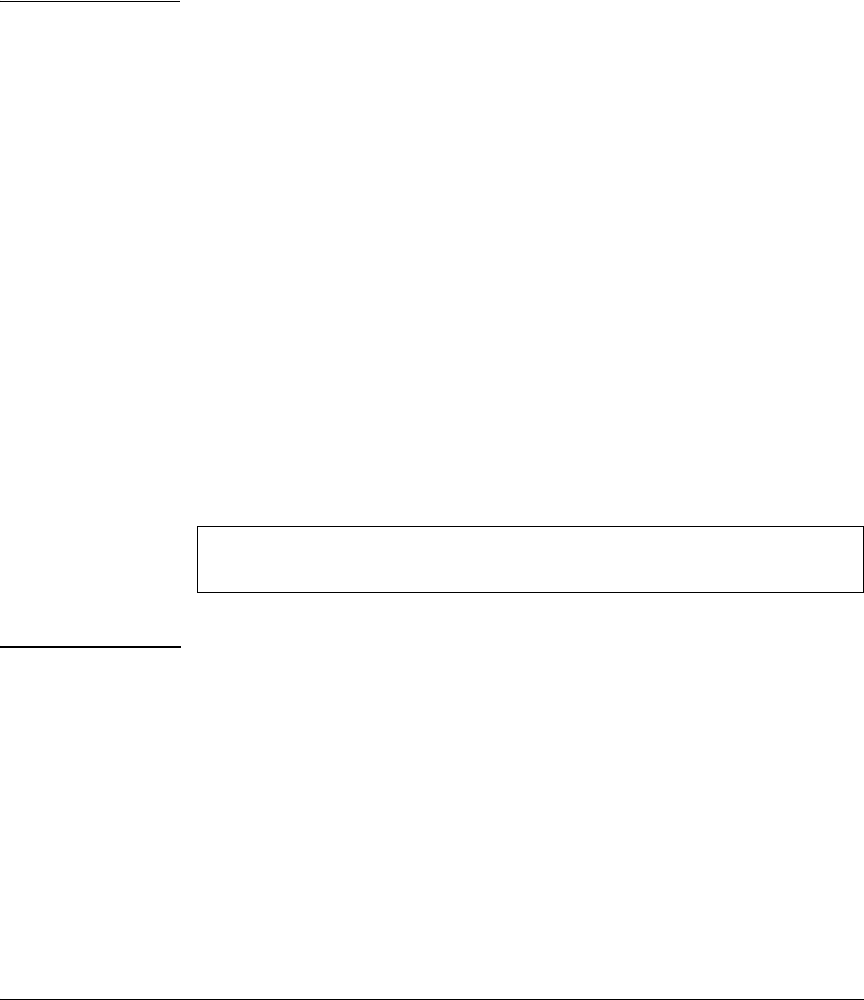
Configuring IP Addressing
Loopback Interfaces
For more information about how to configure a loopback IP address to
participate in an OSPF broadcast area, refer to the section titled “(Optional)
Assigning Loopback Addresses to an Area” in the Multicast and Routing
Guide.
Configuring a Loopback Interface
To configure a loopback interface, enter the interface loopback command at
the global configuration level of the CLI:
Syntax:
[no] interface loopback <number>
Creates a loopback interface, where <number> is a value from
1 to 7. Use the no form of the command to remove the loopback
interface.
Note: You cannot remove the default loopback interface
(number 0) with IP address 127.0.0.1.
You can configure up to thirty-two IP addresses on a loopback interface. To
configure an IP address for the loopback interface, enter the ip address < ip-
address > command at the loopback interface configuration level as shown in
the following example.
Note that when you configure an IP address for a loopback interface, you do
not specify a network mask. The default subnet mask 255.255.255.255 is used.
ProCurve(config)# interface loopback 1
ProCurve (lo1)# ip address 10.1.1.1
Figure 8-6. Example of a Loopback Interface Configuration
Notes ■ You can configure a loopback interface only from the CLI; you cannot
configure a loopback interface from the web management or Menu inter-
face.
■ Loopback interfaces share the same IP address space with VLAN config-
urations. The maximum number of IP addresses supported on a switch is
2048, which includes all IP addresses configured for both VLANs and
loopback interfaces (except for the default loopback IP address
127.0.0.1).
■ Each IP address that you configure on a loopback interface must be
unique in the switch. This means that the address cannot be used by a
VLAN interface or another loopback interface.
8-17


















