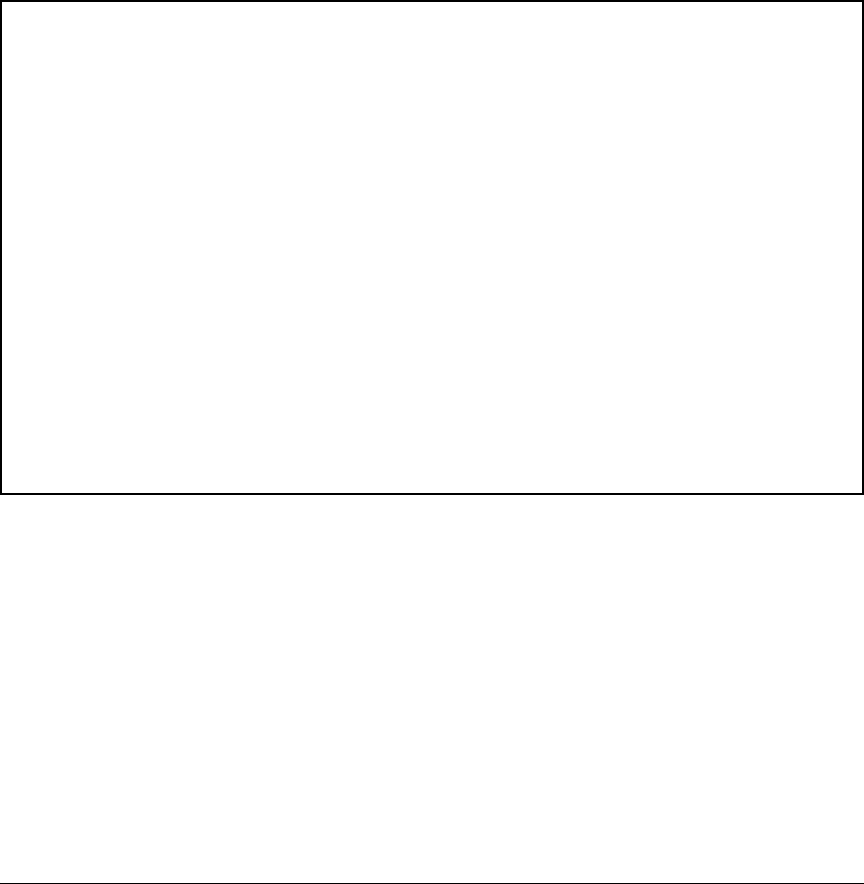
Redundancy (Switches 8200zl)
Using Redundant Management
If the specified management module is not there or is in failed mode, this
message displays:
The <specified module> is not present or is in failed
state.
Figure 15-5 shows an example of setting management module 2 to be the active
management module.
ProCurve(config)# redundancy active-management management-module2
On the next system boot, the management-module2 will become active.
ProCurve(config)# boot system
(boot occurs...)
ProCurve(config)# show redundancy
Settings
--------
Mgmt Redundancy : enabled
Statistics
----------
Failovers : 0
Last Failover :
Slot Module Description Status
1 ProCurve J9092A Management Module 8200zl Standby
2 ProCurve J9092A Management Module 8200zl Active
---- ---------------------------------------- ------
SW Version
K.12.XX
K.12.XX
----------
Boot Image
----------
Primary
Primary
1
2
ProCurve J9093A F2 Fabric Module 8200zl
ProCurve J9093A F2 Fabric Module 8200zl
Enabled
Enabled
Figure 15-5. Setting a Management Module to be Active on the Next Boot
If redundancy has been disabled and you specify the standby module with the
active-management command, upon rebooting the offline module becomes the
standby module. The state of redundancy (enabled or disabled) is based on
the value in the configuration file in the offline (now standby) module. The
configuration files haven’t been synchronized if redundancy has been
disabled. An example of making the offline management module become the
standby management module when redundancy is disabled is shown in Figure
15-6.
15-10


















