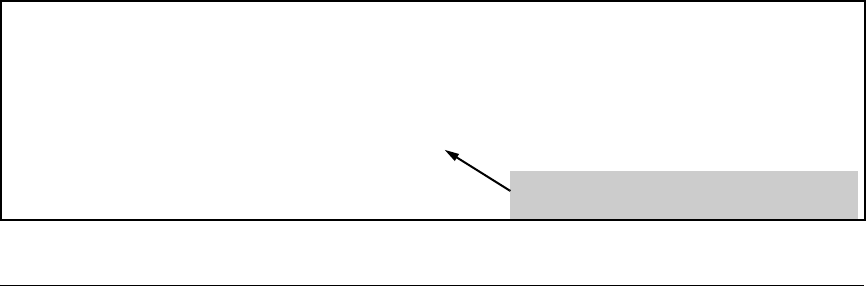
Monitoring and Analyzing Switch Operation
Traffic Mirroring
Displaying the Remote Endpoints Configured on the Switch
Syntax: show monitor endpoint
This command displays the remote mirroring endpoints
configured on the switch. Information on local sessions configured
on the switch is not displayed. (To view the configuration of a local
session, use the show monitor [< 1-4 | name < name-str >] command as
described on pages B-76 and B-79.)
Type: Indicates whether the session is a port (local) or IPv4
(remote) mirroring session.
UDP Source Addr: The IP address configured for the source VLAN
or subnet on which the monitored source interface exists. In
the configuration of a remote session, the same UDP source
address must be configured on the source and destination
switches.
UDP port: The unique UDP port number that identifies a remote
session. In the configuration of a remote session, the same UDP
port number must be configured on the source and destination
switches.
UDP Dest Addr: The IP address configured for the destination
VLAN or subnet on which the remote exit port exists. In the
configuration of a remote session, the same UDP destination
address must be configured on the source and destination
switches.
Dest Port: Identifies the exit port for a remote session on a
remote destination switch.
For example, in Figure B-34, the show monitor endpoint output shows that the
switch is configured as the remote endpoint (destination) for two remote
sessions from the same monitored source interface.
ProCurve(config)# show monitor endpoint
Remote Mirroring - Remote Endpoints
Type UDP Source Addr UDP port UDP Dest Addr Dest Port
---- --------------- -------- --------------- --------
-
IPv4 10.10.10.1 8001 10.10.30.2 4
IPv4 10.10.10.1 8003
10.10.30.2 5
These two sessions monitor traffic from the same
source switch, but use different UDP port numbers.
Figure B-34. Displaying the Configuration of Remote Mirroring Endpoints on the Switch
B-78


















