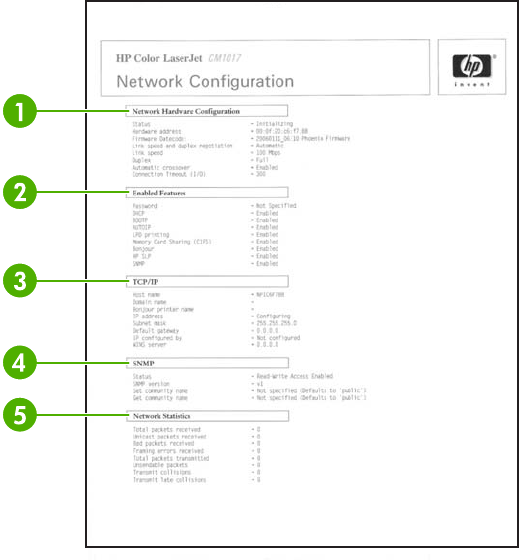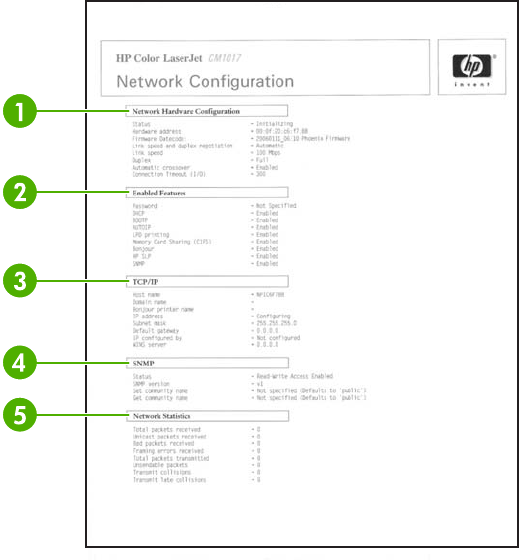
1. Network Hardware Configuration. Displays current MFP hardware configuration such as status,
hardware address, firmware datecode, link speed information, and connection timeout.
2. Enabled Features. Displays password, network protocol, memory card, LPD printing, Bonjour,
and HPSLP settings.
3. TCP/IP. Displays host, domain, and printer name, and other IP information.
4. SNMP. Displays status, version, and set/get community names.
5. Network Statistics. Displays packet and collision information.
Fonts pages
The Fonts pages provide lists of the available fonts on the MFP, including HP PostScript Level 3 fonts,
PCL fonts, and PCL6 fonts.
To print a fonts page from the control panel
1. Press Menu.
2. Use the navigation arrows to select the Reports menu.
3. Press OK.
4. Use the navigation arrows to select PS font list, or PCL font list.
5. Press OK to print the selected Fonts page.
Usage page
The Usage Page provides information on the number and types of pages printed by the MFP.
144 Chapter 13 Managing and maintaining the multifunction peripheral (MFP) ENWW