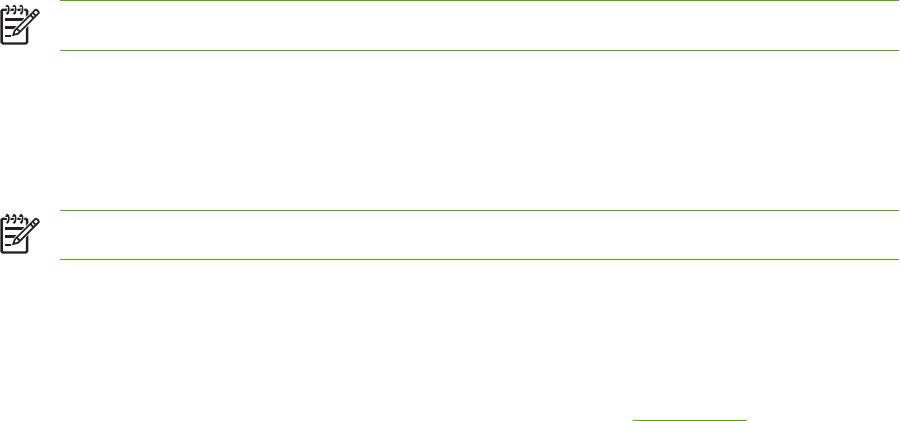
Alerts
The HP ToolboxFX Alerts folder contains links to the following main pages:
●
Set Up Status Alerts: Set up the MFP to send pop-up alerts for certain events, such as low toner
levels.
●
Set Up Email Alerts: Set up the MFP to send e-mail alert messages for certain events, such as
low toner levels.
Set up status alerts
Use the HP ToolboxFX to set up the MFP so that it issues pop-up alerts to the computer when certain
events occur. Events that trigger alerts include jams, low levels of toner in HP print cartridges, non-HP
print cartridge in use, empty input trays, and specific error messages.
Select the pop-up format, the system tray icon format, the desktop format, or all three for the alerts. The
pop-up alerts only appear when the MFP is printing from the computer on which you set up the alerts.
NOTE Click Apply to make the changes take effect.
Set up e-mail alerts
Use HP ToolboxFX to configure a maximum of two e-mail addresses to receive alerts when certain
events occur. It is possible to specify different events for each e-mail address. Enter the information for
the e-mail server that will send out the e-mail alert messages for the MFP.
NOTE Click Apply to make the changes take effect.
Help
The HP ToolboxFX Help folder contains links to the following main pages:
●
Troubleshooting: Print troubleshooting pages, clean the MFP, and display Microsoft Office Basic
Colors. For more information on Microsoft Office Basic colors, see
Match colors.
●
How Do I: View the How Do I? Help.
●
Animated Demonstrations
●
User Guide: View information about the MFP usage, warranty, specifications, and support. The
user guide is available in both HTML and PDF format.
ENWW HP ToolboxFX 149


















