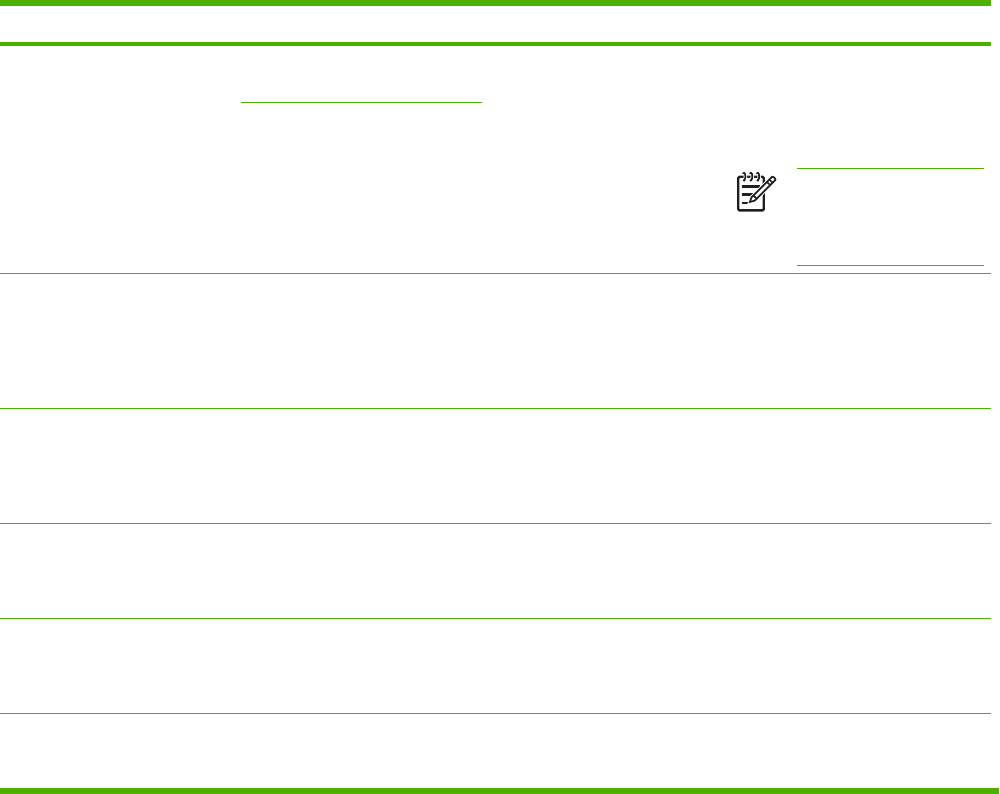
Table 2-1 Tray specifications
Media Type Dimensions
1
Weight Capacity
2
Paper Minimum: 76 x 127 mm
(3 x 5 inches)
60 to 163 g/m
2
(16 to 43 lb)
Up to 176 g/m
2
(47 lb) for
postcards
Tray 1: Single sheet of paper
Tray 2: Up to 250 sheets
Tray 3 (optional): Up to 250 sheets
NOTE Tray 3 does not
accept postcards,
envelopes, or other special
media.
Maximum: 216 x 356 mm
(8.5 x 14 inches)
HP LaserJet glossy paper and
HP LaserJet Photo paper
4
Identical to Paper
75 to 220 g/m
2
(20 to 58 lb)
Tray 1: Single sheet of HP LaserJet
glossy paper or HP LaserJet Photo
paper
Tray 2: Up to 25 mm (0.99 inch)
stack height
HP Premium Cover paper
4
Identical to Paper
200 g/m
2
(53 lb) cover
Tray 1: Single sheet of HP Cover
paper
Tray 2: Up to 25 mm (0.99 inch)
stack height
Transparencies and opaque
film
Identical to Paper Thickness: 0.10 to 0.13 mm (3.9
to 5.1 mils)
Tray 1: Single sheet of
transparency or opaque film
Tray 2: Up to 50 sheets for tray 2
Labels
3
Identical to Paper Thickness: up to 0.23 mm (up to
9 mils)
Tray 1: Single sheet of labels
Tray 2: Up to 25 mm (0.99 inch)
stack height
Envelopes
Up to 90 g/m
2
(up to 24 lb)
Tray 1: Single envelope
Tray 2: Up to ten envelopes
1
The MFP supports a wide range of standard and custom sizes of print media. Check the printer driver for supported sizes.
2
Capacity can vary depending on media weight and thickness, and environmental conditions.
3
Smoothness: 100 to 250 (Sheffield).
4
Hewlett-Packard does not guarantee results when printing with other types of heavy paper.
ENWW Media supported on this MFP 13


















