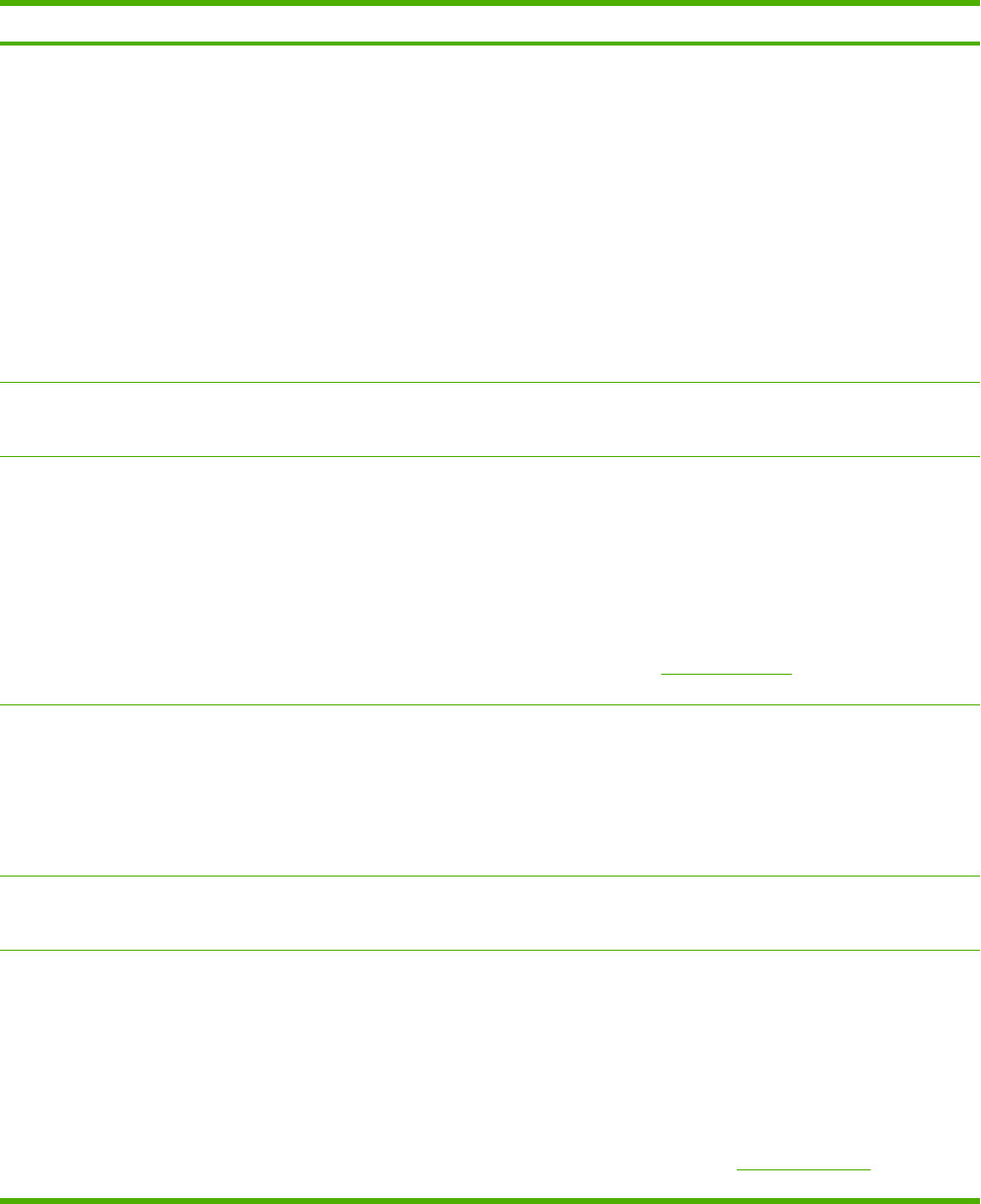
Control panel message Description Recommended action
Memory card is unsupported The memory card that you have inserted is
not a type that is supported.
Insert a card that is supported. The HP Color
LaserJet CM1017 MFP supports the
following cards:
●
CompactFlash
●
Ultra CompactFlash
●
Smart Media
●
Memory Stick
●
Secure Digital
●
Multi Media Card
●
xD Card
Memory card slots
are disabled
The memory card slots have been disabled. Contact your system administrator.
Memory is low. Press [OK].
Press [OK]
The device memory has been almost
completely filled or is full.
Allow the device to finish the job, or press
OK to cancel the job.
Power cycle the machine.
Break the job into smaller jobs that contain
fewer pages.
If the error persists, add a memory DIMM to
the printer. For more information, see
http://www.hp.com for more information
about DIMMs and accessories.
Memory low.
Only one copy made.
The device does not have enough memory to
complete the collated copy job.
Break the job into smaller jobs that contain
fewer pages.
If the error persists, turn off the device and
then turn on the device.
If the error persists, add memory to the
device.
Misprint. Press [OK].
Press [OK]
The printed pages have been incorrectly
placed on the paper.
To continue, press OK.
No media pickup.
Press [OK].
The print engine has failed to pick up a piece
of media.
In tray 1, verify that the media was inserted
far enough into the tray. In tray 2 or optional
tray 3, verify that the paper-length guide is in
the correct position for the media size that
being used.
Reload the media in the input tray and
press OK to continue the job.
If the error persists, contact HP Customer
Care. See
HP Customer Care or the support
flyer that came in the MFP box.
176 Chapter 14 Problem solving ENWW


















