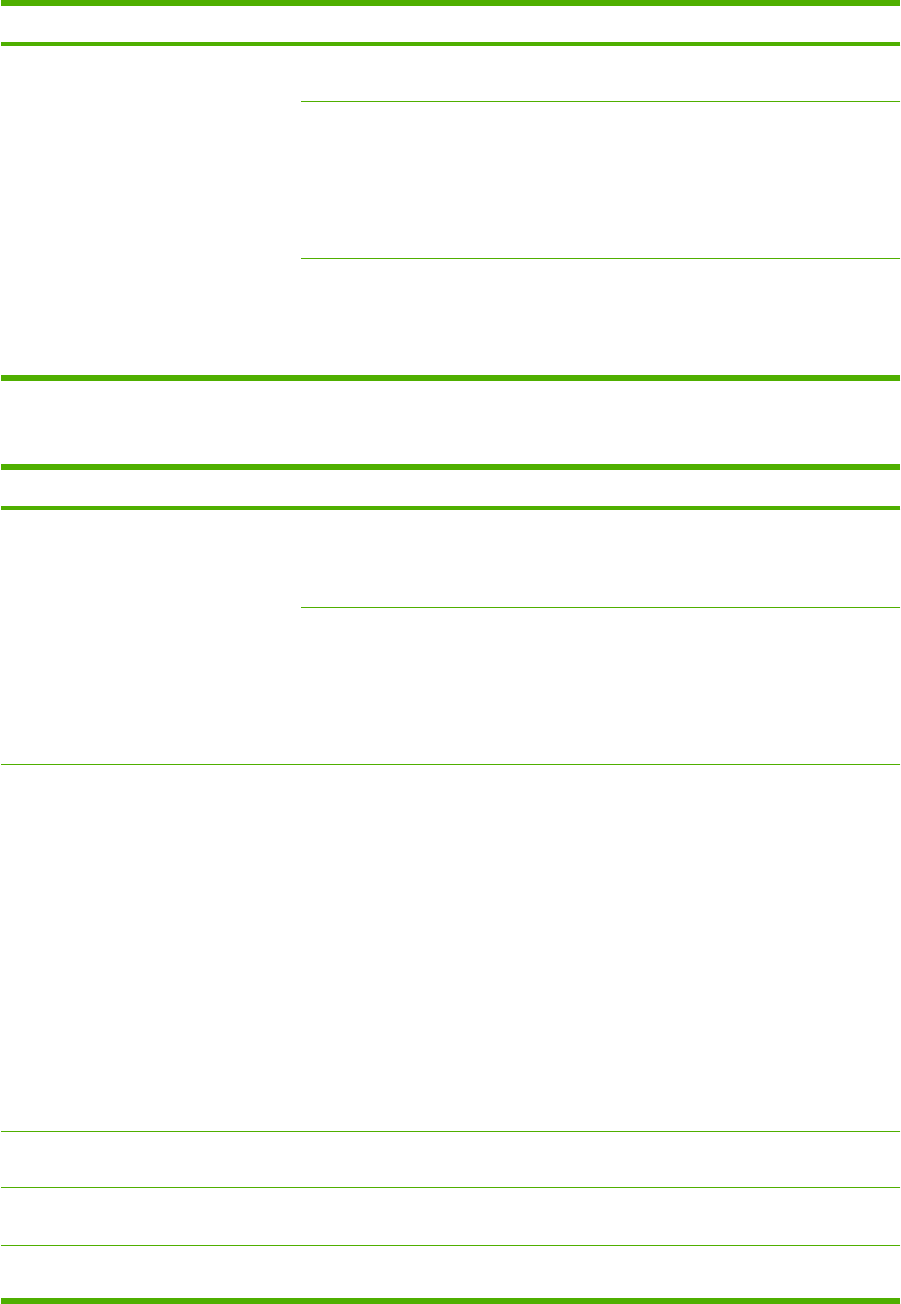
Problem Cause Solution
The scan takes too long.
The resolution or color level is set too
high.
Change the resolution and color level
settings to the correct settings for the job.
The software is set to scan in color. The system default is color, which takes
longer to scan even when scanning a
monochrome original. If you acquire an
image through TWAIN or WIA, you can
change the settings so that the original
scans in grayscale or black-and-white.
See the device software Help for details.
A print job or copy job was sent before
you tried to scan.
If someone sent a print job or copy job
before you tried to scan, the scan starts
if the scanner is not busy. However,
because the printer and scanner share
memory, the scan might be slower.
Resolve scan-quality problems using the table.
Problem Cause Solution
Blank pages The original might have been loaded
upside down.
On the flatbed scanner, place the original
document face-down with the upper-left
corner of the document at the lower-right
corner of the glass.
The scanner bulb might not be working. If the scanner bulb does not light, verify
that the cables from the scanner to the
formatter are connected correctly. If the
error persists, replace parts one at a time
in the following order until the problem is
resolved: scanner assembly, and finally
the formatter.
Too light or dark The resolution and color levels may be
set incorrectly.
Verify the resolution and color settings.
●
Use the Text setting for items that
contain mostly text.
●
Use the Film photo setting when
making a copy of a photograph.
●
Use Picture when making a copy of
a graphic.
●
Use the Mixed setting for
documents that include both text
and graphics.
●
Use the Draft setting if conserve
toner or if the copy quality is not as
important.
Black dots or streaks Ink, glue, correction fluid, or an unwanted
substance might be on the glass.
Clean the flatbed scanner surface.
Unclear text The resolution and color levels may be
set incorrectly.
Verify the correct resolution and color
settings.
The scanned page has a background but
the original document does not.
The original might be too thin to scan
cleanly.
On the flatbed scanner, place three
sheets of clean paper on top of the
192 Chapter 14 Problem solving ENWW


















