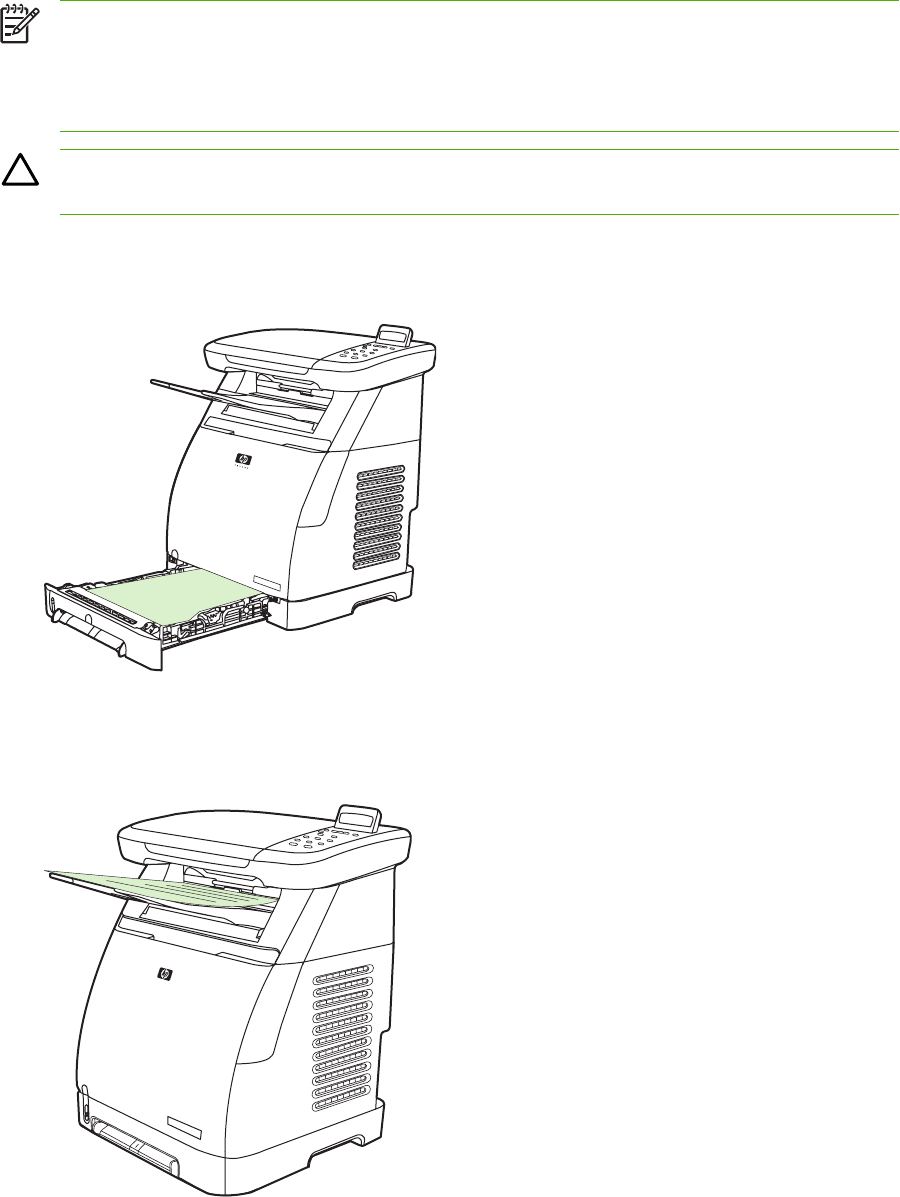
Print on both sides of the paper
NOTE For 2-sided printing, load a pre-printed form and letterhead into tray 1 face-up with the
top edge of the page loaded into the MFP. Load preprinted forms and letterhead into tray 2 and
tray 3 face-down with the top edge at the front of the tray.
NOTE Feeding pre-printed forms and letterhead is different than loading for 1-sided printing.
CAUTION Do not print on both sides of labels or transparencies. This can damage the MFP
and result in jams.
To print on both sides (manually)
1. Insert enough paper into tray 2 or optional tray 3 to accommodate the print job.
2. In Windows, Print on both sides (manually) must be enabled to complete these instructions.
●
In the printer driver, select the Finishing tab, select the Print on both sides (manually)
option, then send the job to print.
60 Chapter 6 Print ENWW


















