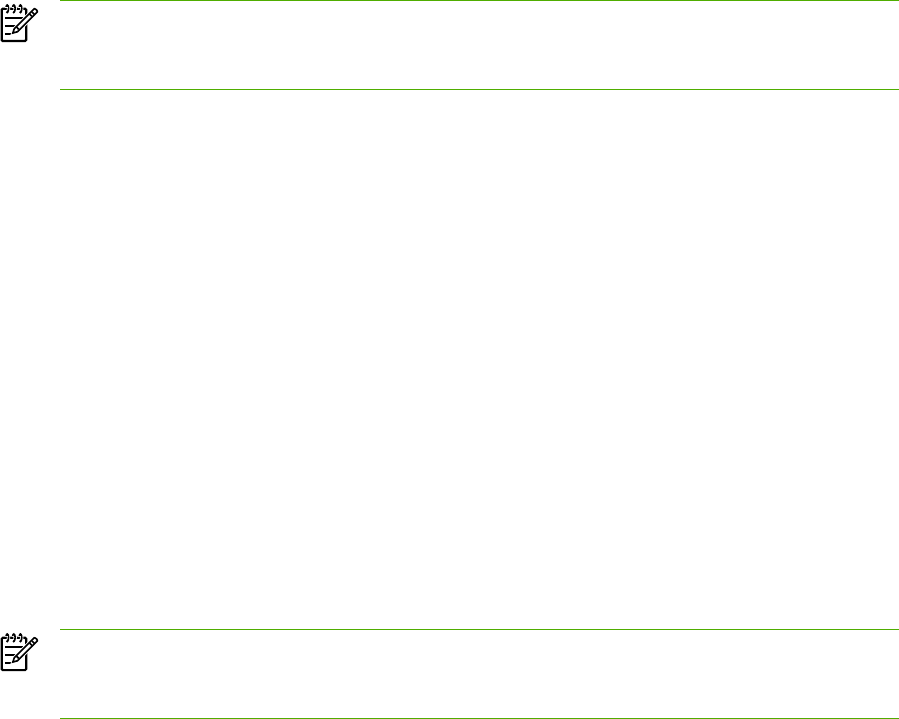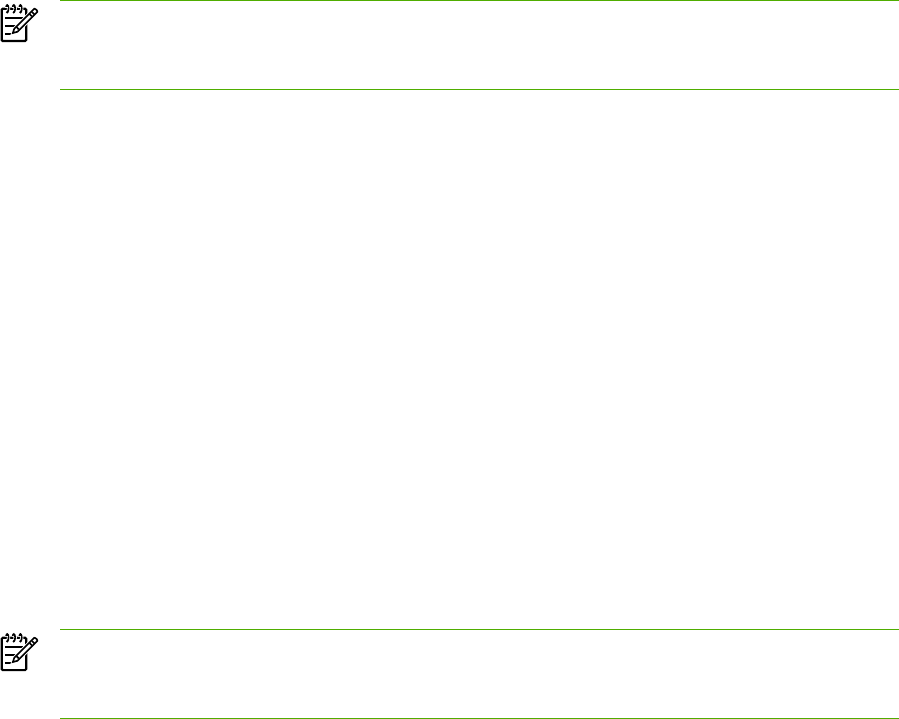
Letterhead and preprinted forms
Letterhead is premium paper that often has a watermark, sometimes uses cotton fiber, and is
available in a wide range of colors and finishes with matching envelopes. Preprinted forms can be
made of a broad spectrum of paper types ranging from recycled to premium.
Many manufacturers now design these grades of paper with properties optimized for laser printing
and advertise the paper as laser compatible or laser guaranteed. Some of the rougher surface
finishes, such as cockle, laid, or linen, might require the special fuser modes that are available on
some printer models to achieve adequate toner adhesion.
NOTE Some page-to-page variation is normal when printing with laser printers. This
variation cannot be observed when printing on plain paper. However, this variation is obvious
when printing on preprinted forms because the lines and boxes are already placed on the page.
To avoid problems when using preprinted forms, embossed paper, and letterhead, observe the
following guidelines:
●
Avoid using low-temperature inks (the kind used with some types of thermography).
●
Use preprinted forms and letterhead paper that have been printed by offset lithography or
engraving.
●
Use forms that have been created with heat-resistant inks that will not melt, vaporize, or release
emissions when heated to 200°C (392°F) for 0.1 second. Typically, oxidation-set or oil-based
inks meet this requirement.
● When the form is preprinted, be careful not to change the moisture content of the paper, and do
not use materials that change the paper's electrical or handling properties. Seal the forms in
moisture-proof wrap to prevent moisture changes during storage.
●
Avoid processing preprinted forms that have a finish or coating.
●
Avoid using heavily embossed or raised-letterhead papers.
● Avoid papers that have heavily textured surfaces.
●
Avoid using offset powders or other materials that prevent printed forms from sticking together.
NOTE To print a single-page cover letter on letterhead, followed by a multiple-page
document, feed the letterhead face up in the priority input tray, and load the standard paper in
the main input tray (tray 1). The device automatically prints from the priority input tray first.
20 Chapter 3 Media specifications ENWW