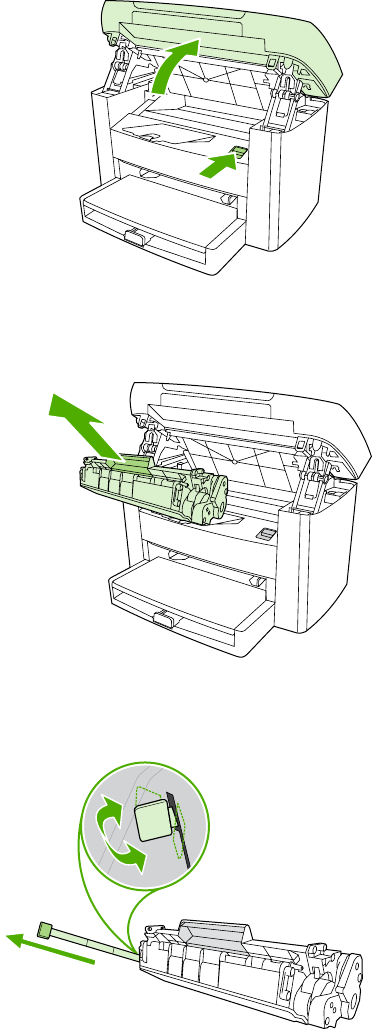
Changing the print cartridge
1. Open the print-cartridge door.
2. Grasp the handle on the print cartridge and then pull the cartridge straight out to remove it. See
the recycling information inside the print cartridge box.
3. Remove the new print cartridge from its packaging, remove the cover from the print cartridge,
and then pull the tab straight out to remove the sealing tape.
ENWW Changing the print cartridge 71


















