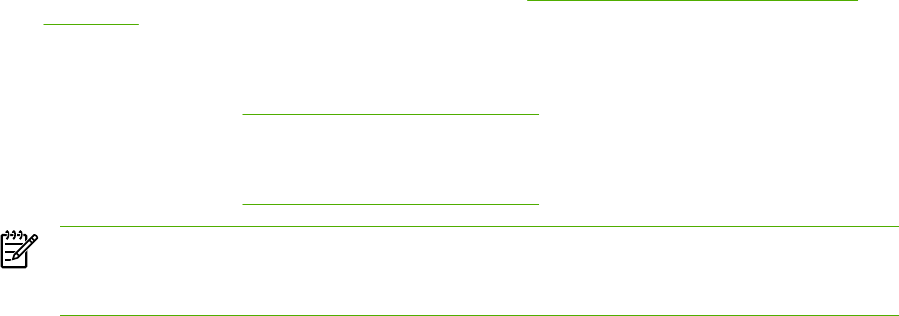
Understanding scanning methods
You can scan an item in the following ways.
●
Scan from the computer by using HP LaserJet Scan (Windows): In the device program
group, select Scan To to start HP LaserJet Scan. See
Scanning by using HP LaserJet Scan
(Windows).
●
Scan from TWAIN-compliant software: The device is TWAIN-compliant and works with
Windows-based and Macintosh-based programs that support TWAIN-compliant scanning. For
more information, see
Scanning by using other software.
●
Scan from Windows Imaging Application (WIA)-compliant software: The device is WIA-
compliant and works with Windows-based programs that support WIA-compliant scanning. For
more information, see
Scanning by using other software.
NOTE To learn about and use text-recognition software, install the Readiris program from
the software CD-ROM. Text-recognition software is also known as optical character
recognition (OCR) software.
58 Chapter 7 Scan ENWW


















