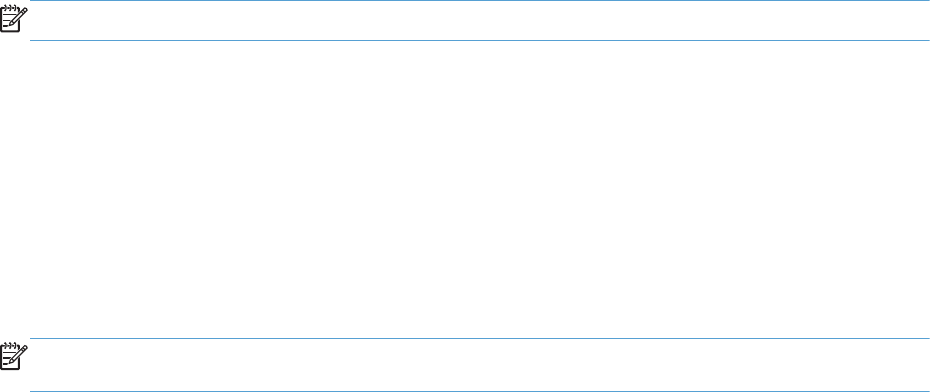
3. Touch the Fax Service menu.
4. Touch the Clear Saved Faxes button.
Use fax on a DSL, PBX, or ISDN system
HP products are designed specifically for use with traditional analog phone services. They are not
designed to work on DSL, PBX, ISDN lines, or VoIP services, but they work with the proper setup and
equipment.
NOTE: HP recommends discussing DSL, PBX, ISDN, and VoIP setup options with the service provider.
The HP LaserJet product is an analog device that is not compatible with all digital phone environments
(unless a digital-to-analog converter is used). HP does not guarantee that the product will be compatible
with digital environments or digital-to-analog converters.
DSL
A digital subscriber line (DSL) uses digital technology over standard copper telephone wires. This
product is not directly compatible with those digital signals. However, if the configuration is specified
during DSL setup, the signal can be separated so that some of the bandwidth is used to transmit an
analog signal (for voice and fax) while the remaining bandwidth is used to transmit digital data.
NOTE: Not all faxes are compatible with DSL services. HP does not guarantee that the product will
be compatible with all DSL service lines or providers.
A typical DSL modem employs a filter to separate the higher frequency DSL modem communication
from lower frequency analog phone and fax modem communication. It is often necessary to use a filter
with analog phones and analog fax products that are connected to a telephone line used by a DSL
modem. The DSL service provider usually provides this filter. Contact the DSL provider for more
information or for assistance.
PBX
The product is an analog device that is not compatible in all digital phone environments. Digital-to-
analog filters or converters might be needed for faxing functionality. If faxing issues occur in a PBX
environment, it might be necessary to contact the PBX provider for assistance. HP does not guarantee
that the product will be compatible with digital environments or digital-to-analog converters.
Contact the PBX provider for more information and for assistance.
ISDN
The product is an analog device that is not compatible in all digital phone environments. Digital-to-
analog filters or converters might be needed for faxing functionality. If faxing issues occur in an ISDN
environment, it might be necessary to contact the ISDN provider for assistance. HP does not guarantee
that the product will be compatible with ISDN digital environments or digital-to-analog converters.
94 Chapter 6 Fax ENWW


















