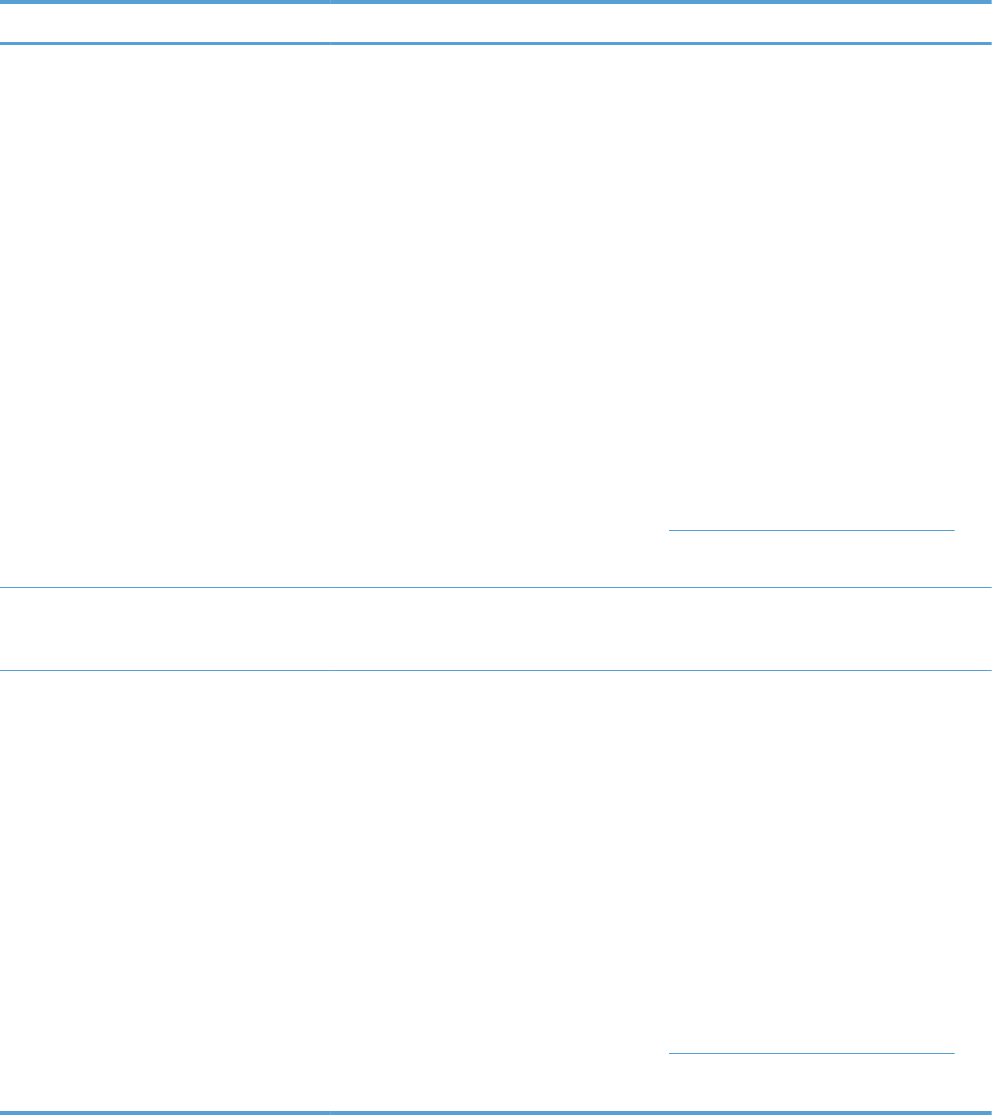
warning message is related to printing and the auto-continue feature is on, the product will attempt to
resume printing the job after the warning has appeared for 10 seconds without acknowledgement.
Control panel message Description Recommended action
Communication error. A fax communication error occurred between
the product and the sender or receiver.
Allow the product to retry sending the fax.
Unplug the product telephone cord from the
wall, plug in a telephone, and then try
making a call. Plug the product phone cord
into a jack for another phone line.
Try a different phone cord.
Set the Fax Speed option to the Slow(V.29)
setting or disable the Fast(V.34) setting.
Turn off the Error Correction feature to
prevent automatic error correction.
NOTE: Turning off the Error Correction
feature can reduce image quality.
Print the Fax Activity Log report from the
control panel to determine if the error occurs
with a specific fax number.
If the error persists, contact HP. See
www.hp.com/support/ljcolorm276series or
the support flyer that came in the product
box.
Document feeder door is open.
Canceled fax.
The cover at the top of the document feeder
is open, and the product cannot send the
fax.
Close the cover, and send the fax again.
Fax is busy.
Canceled send.
The fax line to which you were sending a fax
was busy. The product has canceled sending
the fax.
Call the recipient to ensure that the fax
machine is on and ready.
Check that you are dialing the correct fax
number.
Check that the Redial if Busy option is
enabled.
Open the Service menu, and touch the Fax
Service button. Touch the Run Fax Test
button. This test verifies that the phone cord
is connected to the correct port and that the
phone line has a signal. The product prints a
report with the results.
If the error persists, contact HP. See
www.hp.com/support/ljcolorm276series or
the support flyer that came in the product
box.
ENWW
Solve fax problems
109


















