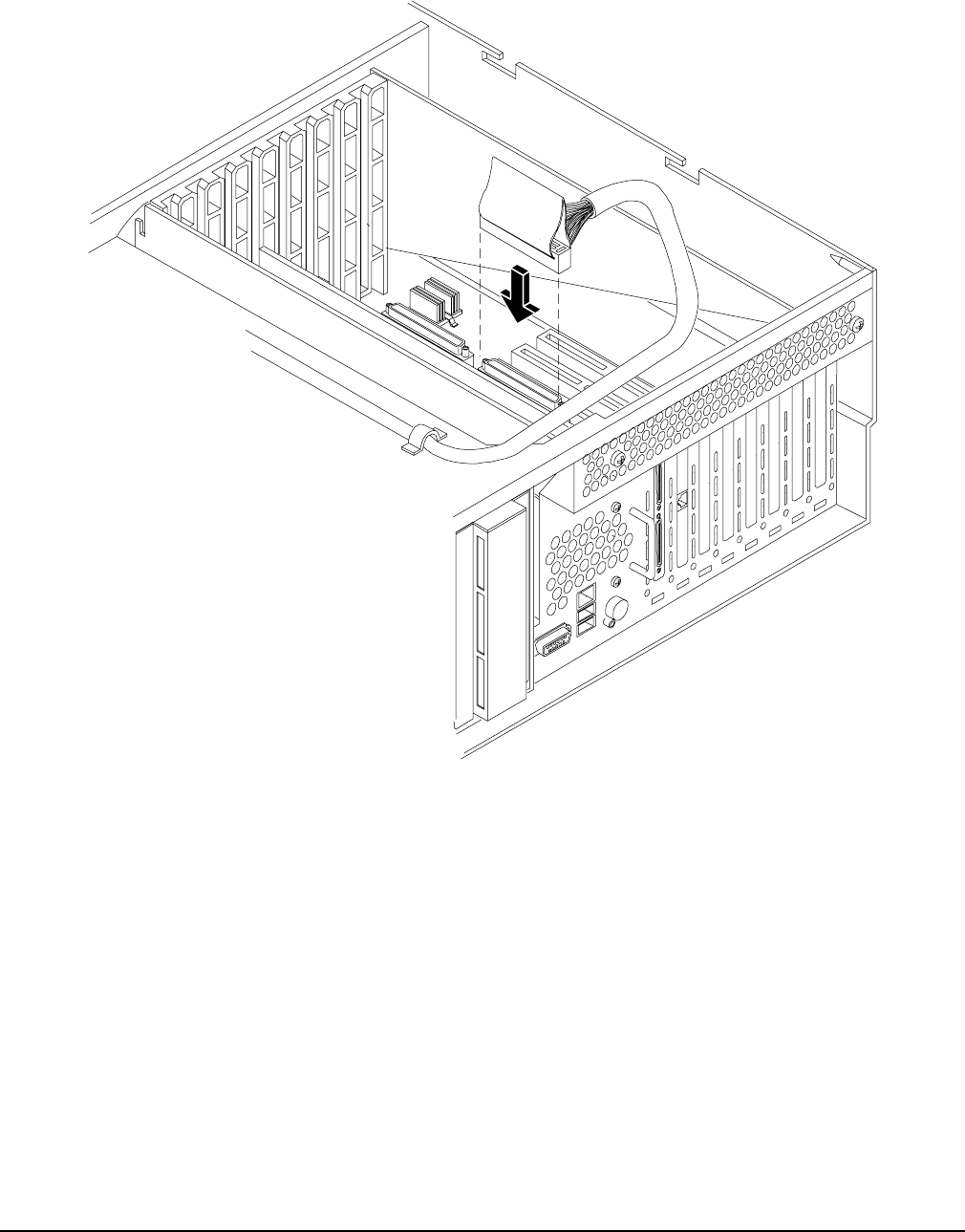
Installing the System
Installing Additional Components
Chapter 3
114
Figure 3-39 Installing SCSI Cable B to the SCSI Adapter Board
Replacing the Removed Modules
To return the server to operational configuration, follow these steps:
Step 1. Replace the processor extender board. (See “Replacing the Processor Extender Board” on page 94.)
Step 2. Replace the memory extender board. (See “Replacing the Memory Extender Board” on page 99.)
Step 3. Replace the top cover. (See “Replacing the Top Cover” on page 74.)
Step 4. Replace the front cover. (See “Replacing the Front Cover” on page 73.)
Step 5. Replace the front bezel. (See “Replacing the Front Bezel” on page 72.)
Step 6. If rack-mounted, slide the server back into the rack until it stops. (See “Installing the Server Into a
Rack, Non-HP rack, or Pedestal” on page 115.)


















