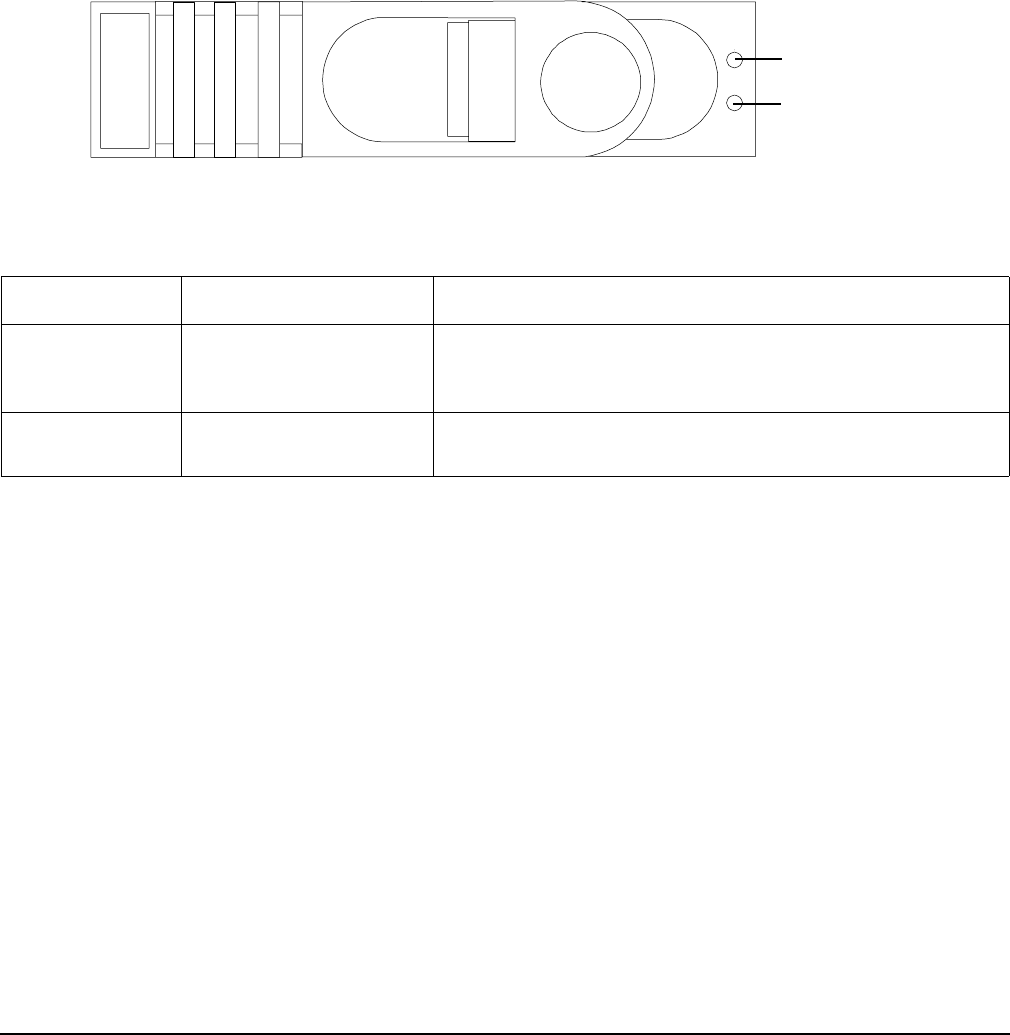
Installing the System
Installing Additional Components
Chapter 3
70
Additional Controls and Indicators
Storage devices have additional LEDs showing their status.
Hot-Pluggable Disk Drive Indicators
The hot-pluggable disk drives have two LEDs per drive, as follows:
Figure 3-9 and Table 3-5 show the hot-pluggable disk drive LED indicators and definitions.
Figure 3-9 Hot-Pluggable Disk Drive LED Indicators
DVD, DVD-R, and DVD-RW Drives
The server is delivered with one DVD drive (DVD-R and DVD-RW optional). Each of these devices has one
activity LED.
Figure 3-10 and Table 3-6 show the DVD or CD-RW/DVD LED indicators and definitions.
Table 3-5 Hot-Pluggable Disk Drive LED Definitions
LED State Description
Activity LED Flashing green Drive is active. The drive activity LED is green and
indicates disk drive activity. This LED is controlled by the
disk drive directly and turns on when a drive is accessed.
Status LED Green Drive is operating. The drive status LED is green when
power is applied to drive circuits.
Status LED
Activity LED


















