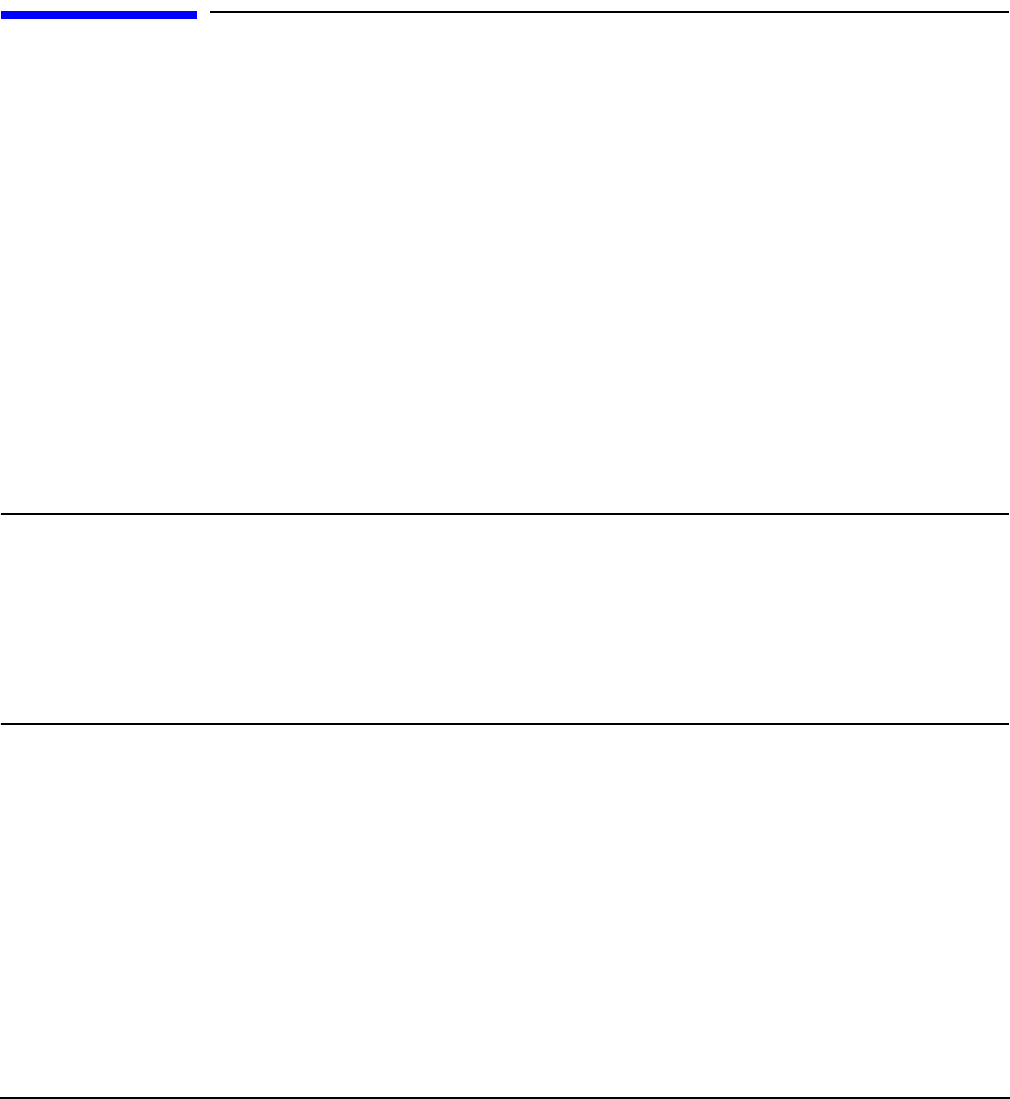
Chapter 6
Removing and Replacing Components
Removing and Replacing Core I/O Cards
245
Step 3. Wait for completion of the POST. Verify that no errors have been detected.
Step 4. At the BCH prompt, enter the in io command. Verify that all installed disk drives are recognized
and operating correctly.
Step 5. Initiate the OS and monitor operation. Check for error messages. Check the SEL for erroneous
system events
Removing and Replacing Core I/O Cards
The HP 9000 rp4410 and rp4440 servers have two I/O card slots that are dedicated for core I/O cards.
Safety Information
Use care to prevent injury and equipment damage when performing removal and replacement procedures.
Voltages might be present within the server. Many assemblies are sensitive to damage by electrostatic
discharge.
Follow the procedures listed below to ensure safe handling of components and to prevent harm to both you
and the server:
• Use an antistatic wrist strap and a grounding mat, such as those included in the Electrically Conductive
Field Service Grounding Kit (HP part number 9300-1155).
• Handle accessory boards and components by the edges only. Do not touch any metal-edge connectors or
any electrical components on accessory boards.
• Do not wear clothing subject to static charge build-up, such as wool or synthetic materials.
WARNING Ensure that the system is powered off and all power sources have been
disconnected from the server before removing and replacing the core I/O cards.
Voltages are present at various locations within the server whenever an ac
power source is connected. This voltage is present even when the main power
switch is in the off position.
Failure to observe this warning can result in personal injury or damage to
equipment.
Required Service Tools
Service of this product can require one or more of the following tools:
• Electrically Conductive Field Service Kit (HP part number 9300-1155)
• 1/4 inch Flat Blade Screwdriver
• ACX-15 torx Screwdriver


















