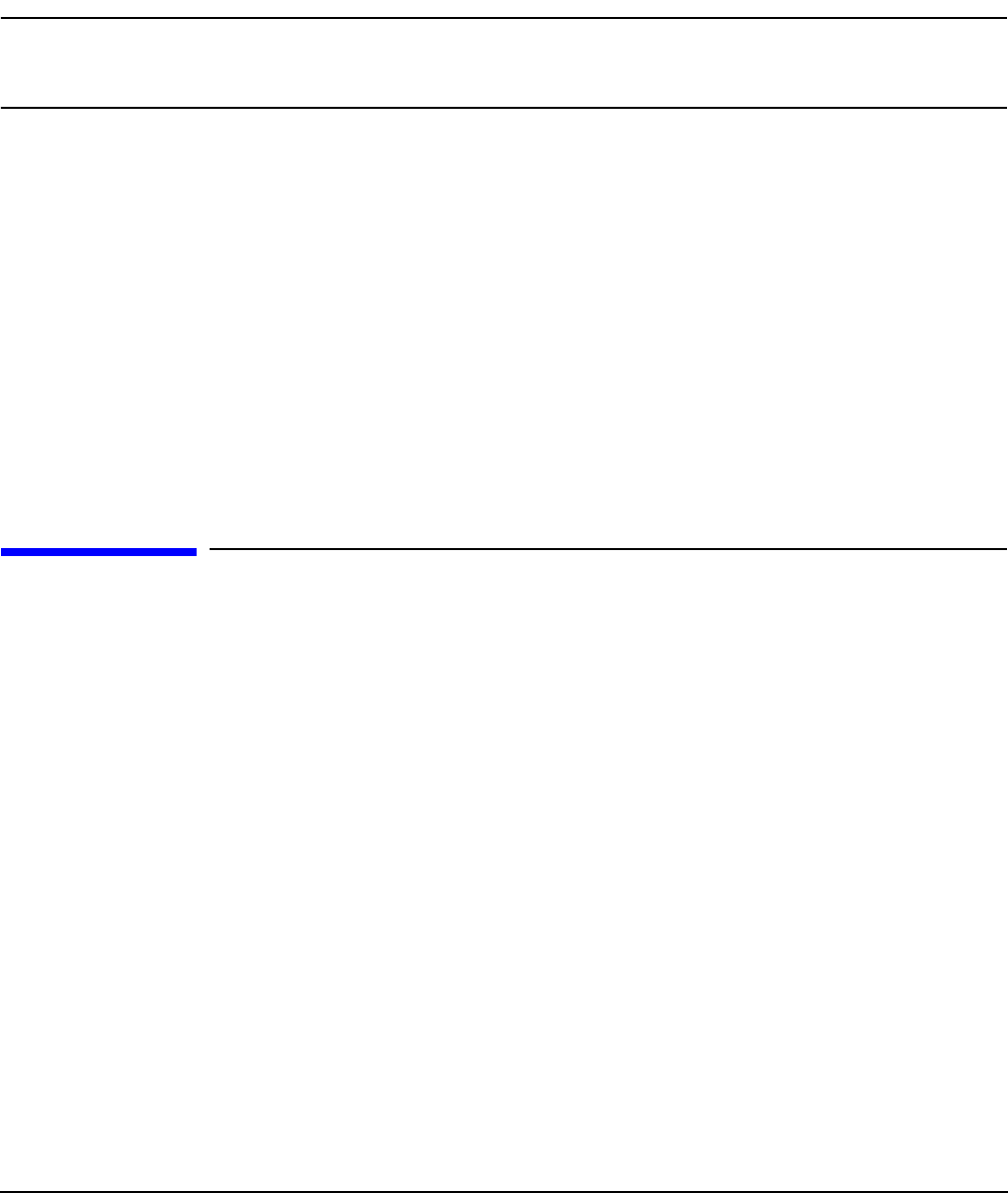
Chapter 6
Removing and Replacing Components
U320 SCSI Enablement and Conversion Procedures
231
Step 5. If you are removing the entire OLX divider rack, remove the four T15 screws attaching the rack to
the I/O baseboard assembly.
Step 6. Using your fingers, push the two tabs that attach the OLX divider to the I/O baseboard and pull the
OLX divider up sharply to disengage it from the I/O baseboard.
CAUTION When extracting the OLX divider, ensure that you release the locking tabs
completely or you can damage them. If you damage the tabs, the OLX divider does
not seat properly when you reinsert it.
Replacing an OLX Divider
To replace an OLX divider, follow these steps:
Step 1. Insert the OLX divider into the available slot on the I/O baseboard and push down firmly to seat it
into the slot.
Step 2. If you are replacing the entire OLX divider rack onto the I/O baseboard, replace the four T15
screws.
Step 3. Slide the latch on the slider gate bracket closed to lock the rear edge of the PCI divider.
Step 4. Push down on the manual retention latch until it locks into the chassis wall.
Step 5. Replace the top cover. (See “Replacing the Top Cover” on page 183.)
U320 SCSI Enablement and Conversion Procedures
This section explains how to upgrade the SCSI cards to enable U320 operation and how to optionally change
the SCSI configuration (duplex to simplex) in the server. The U320 enablement process involves replacing the
duplex PCA card (duplex configuration only) and the SCSI backplane (simplex and duplex configurations).
You can configure the embedded backplane for internal SCSI hard disks drives in the HP 9000 rp4410 and
rp4440 servers in either simplex or duplex mode.
In simplex mode, both embedded internal hard disks are on SCSI channel A. SCSI channel B can be used for
external devices. Remove the cover from channel B before connecting external devices. Do not connect
external devices to SCSI channel A.
In duplex mode, each hard disk is on a separate SCSI bus. Do not connect external devices to either SCSI
channel A or B.
Time Required
Upgrading the server can require several hours, depending on preparatory time. Plan for an hour of system
downtime. Preparatory time includes checking the upgrade kit, preparing an ESD-safe work station, and
backing up your data.


















