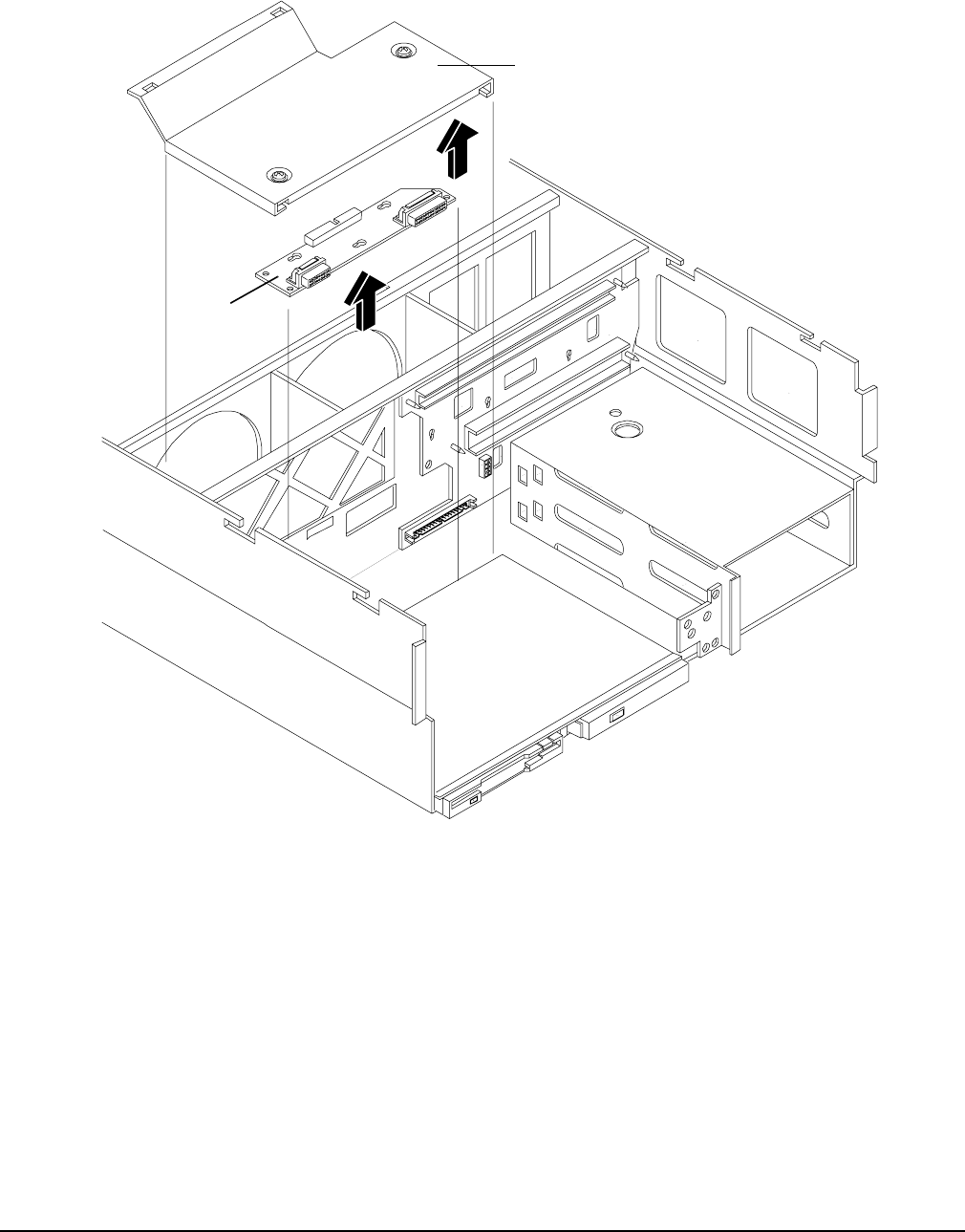
Chapter 6
Removing and Replacing Components
DVD I/O Board
266
Figure 6-55 DVD I/O Board Removal and Replacement
Replacing a DVD I/O Board
To replace a DVD I/O board, follow these steps:
Step 1. Replace the DVD I/O board into the chassis and plug in the midplane riser board connector cable.
Step 2. Refasten the release clip.
Step 3. Replace the cover plate using the two T-15 screws and a Torx 15 driver.
Step 4. Replace the processor extender board. (See “Replacing the Processor Extender Board” on page 194.)
Step 5. Replace the memory extender board. (See “Replacing the Memory Extender Board” on page 186.)
Step 6. Replace the front cover. (See “Replacing the Front Cover” on page 182.)
Cover
DVD I/O
Board


















