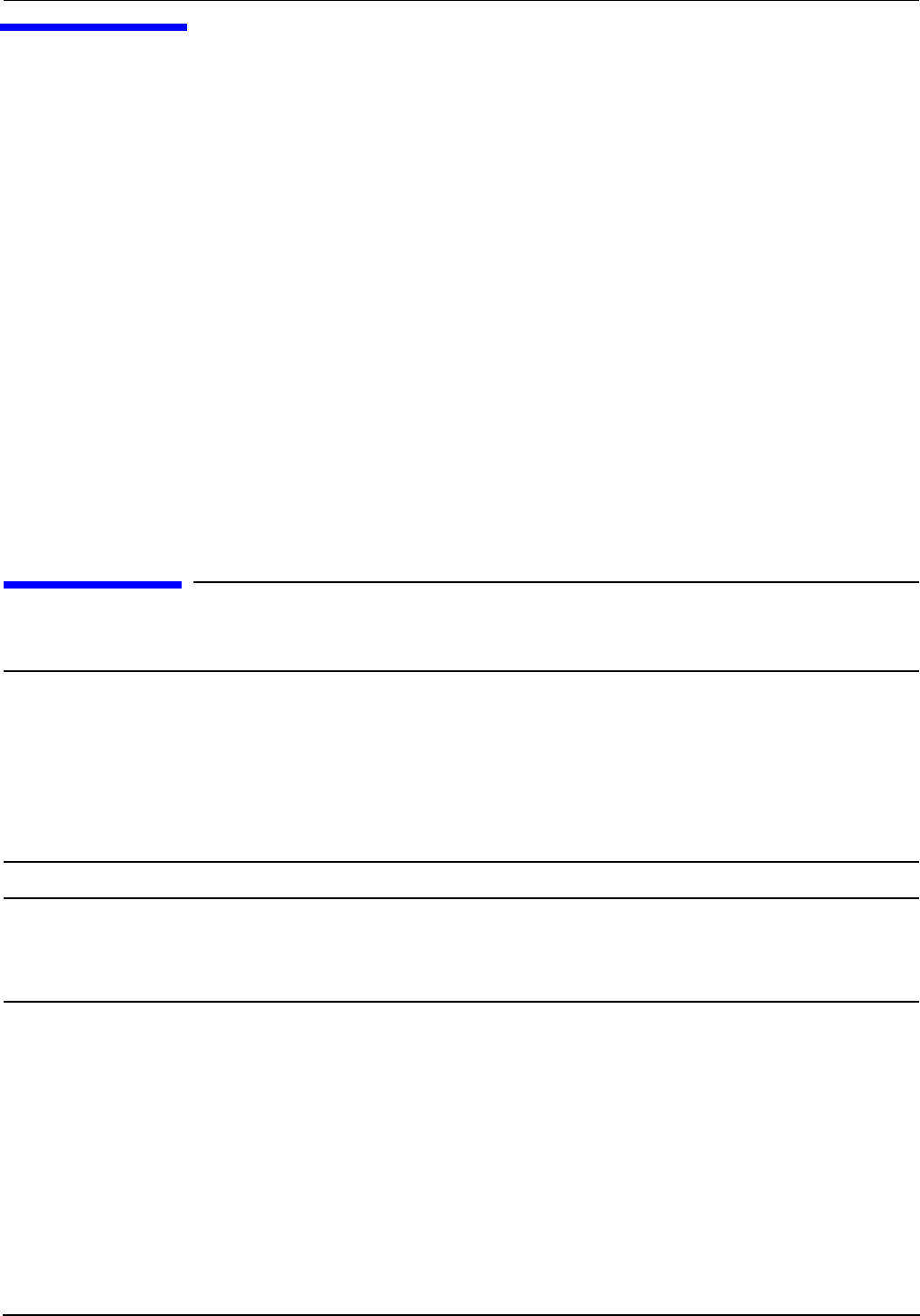
Chapter 5
149
5 Troubleshooting
This chapter provides a preferred methodology (strategies and procedures) and tools for troubleshooting
server error and fault conditions.
This chapter addresses the following topics:
• “Troubleshooting Methodology” on page 149
• “Troubleshooting System Power” on page 150
• “Troubleshooting Using Online Support Tools” on page 155
• “Troubleshooting Using Offline Support Tools” on page 158
• “Troubleshooting Using LED Indicators” on page 161
• “Disk and I/O Path Logging” on page 169
• “Core I/O Connections” on page 171
• “System I/O Board Switches and Jumpers” on page 172
Troubleshooting Methodology
WARNING Ensure that the system is powered off and all power sources have been disconnected
from the server before working within the server.
Voltages are present at various locations within the server whenever an ac power
source is connected. This voltage is present even when the main power switch is in
the off position.
Failure to observe this warning can result in personal injury or damage to
equipment.
CAUTION Do not operate the server for more than 10 minutes with any cover (including power supplies
and disk drives) removed. If you are hot-swapping a fan, reinstall the cover within 10 minutes
to prevent overheating. Otherwise, damage to system components can result due to improper
airflow cooling.
To troubleshoot the server with online diagnostic tools, you must be familiar with the HP-UX operating
system. You should also be familiar with the Offline Diagnostics Environment (ODE). Install both online and
offline troubleshooting programs on your system before trouble is suspected. Descriptions and user
information about offline troubleshooting tools are available on the web at:
http://docs.hp.com.
Use the online diagnostic tools if you can boot your system. Online troubleshooting programs area available
on the HP-UX operating system CD.
If you cannot boot your system, run the offline troubleshooting tool from the ODE CD that ships with your
server. ODE CDs are platform-specific for PA-RISC servers.


















