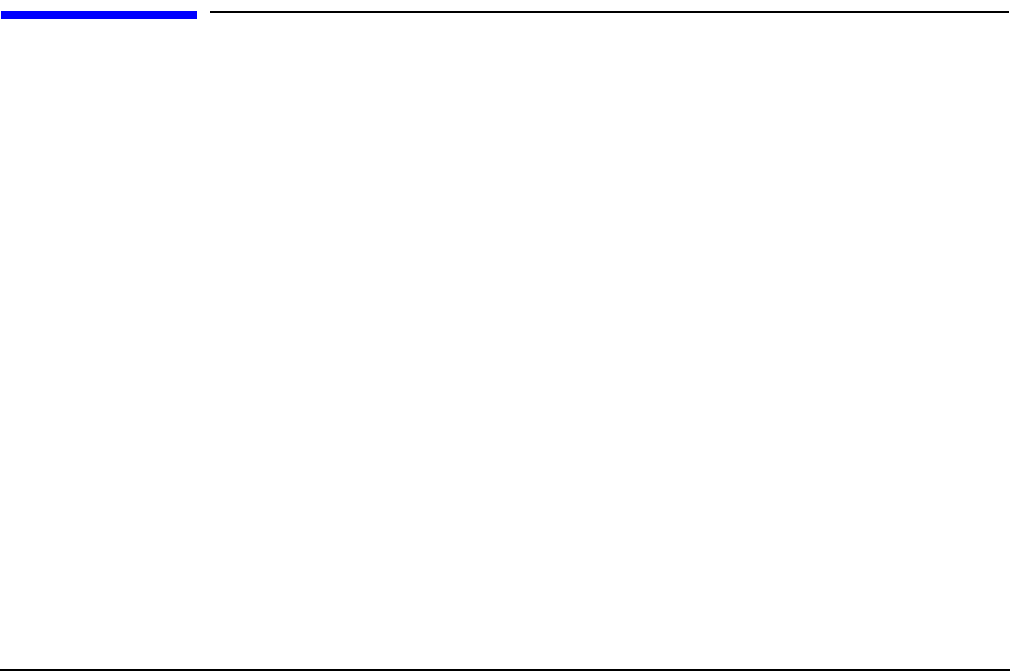
Chapter 5
Troubleshooting
Troubleshooting Using Online Support Tools
155
Step 7. If you get any other error at this point, re-examine the SEL events and see if they point to the root
cause. If the SEL logs do not assist in pointing to the root cause, HP recommends that you get the
assistance of a systems expert.
Operating System Boots
If your operating system is running and you are experiencing problems, use the following online tools to help
solve your problem:
• Support Tools Manager (STM)
• Event Monitoring Service (EMS)
•iLO MP
See “Troubleshooting Using Online Support Tools” on page 155.
Operating System Does Not Boot
If the operating system does not boot, but you can reach the BCH from either the main disk partition or CD,
use the following offline tools to help solve your problem:
• Offline Diagnostic Environment (ODE)
•iLO MP
See “Troubleshooting Using Offline Support Tools” on page 158
Troubleshooting Using Online Support Tools
The following online support tools are available from the HP-UX environment.
Support Tools Manager
Support Tools Manager (STM) is available in three user interfaces:
• GUI for X-based terminals (XSTM)
• Menu interface for ASCII terminals (MSTM)
• Command-line interface for all ASCII terminals (CSTM)
You can use the GUI and menu interfaces intuitively and you can use the command-line interface to drive
STM using scripts.
You can use diagnostics to thoroughly test a device and isolate failures down to the suspected self-repair unit.
Find complete documentation on how to access and use STM on the web at:
http://docs.hp.com
Under the
Topics menu, go to Diagnostics and look for Support Tools Manager.


















