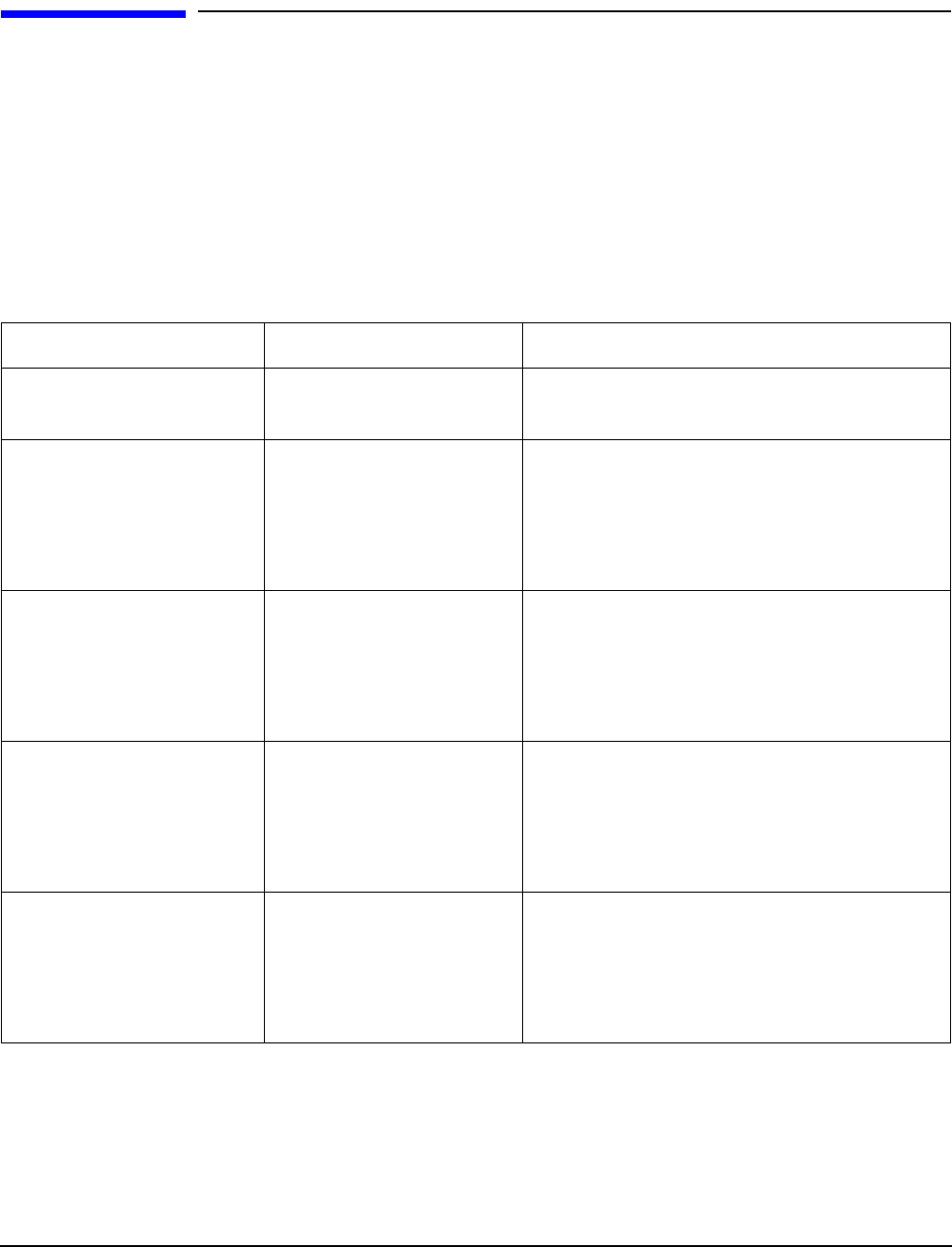
Chapter 5
Troubleshooting
Troubleshooting System Power
150
Troubleshooting System Power
This section provides information and procedures for troubleshooting system power.
Using the Front Panel Power Button
The server power button on the front panel operates differently, depending on how long the button is held in
and on what the system is doing when the button is pressed. You must be aware of its uses to properly
troubleshoot the system.
Table 5-1 shows the power button functions.
System Does Not Successfully Power On and Remain Powered On
f the system does not successfully power on and remain powered on, follow these steps:
• If the system powers on and remains powered on – but does not enter or pass POST and boot to the BCH
or the iLO MP menu.
Table 5-1 Power Button Functions
System State Switch Pressed Time Result
Power connected to power
supplies, system power off
One second or less
More than one second
Turns system power on.
No effect.
System at ISL Less than one second
More than one second but
less than five seconds
More than five seconds
No effect.
Not used. This selection initiates E-buzzer
functions that are not supported in the
HP 9000 rp4410 and rp4440 servers.
Hard shutdown.
System at BCH Less than one second
More than one second but
less than five seconds
More than five seconds
Hard shutdown.
Not used. This selection initiates E-buzzer
functions that are not supported in the
HP 9000 rp4410 and rp4440 servers.
Hard shutdown
Power on, OS shut down Less than one second
More than one second but
less than five seconds
More than five seconds
No effect
Not used. This selection initiates E-buzzer
functions that are not supported in the
HP 9000 rp4410 and rp4440 servers
Hard shutdown.
OS running Less than one second
More than one second but
less than five seconds
More than five seconds
No effect.
Not used. This selection initiates E-buzzer
functions that are not supported in the
HP 9000 rp4410 and rp4440 servers.
Hard shutdown.


















