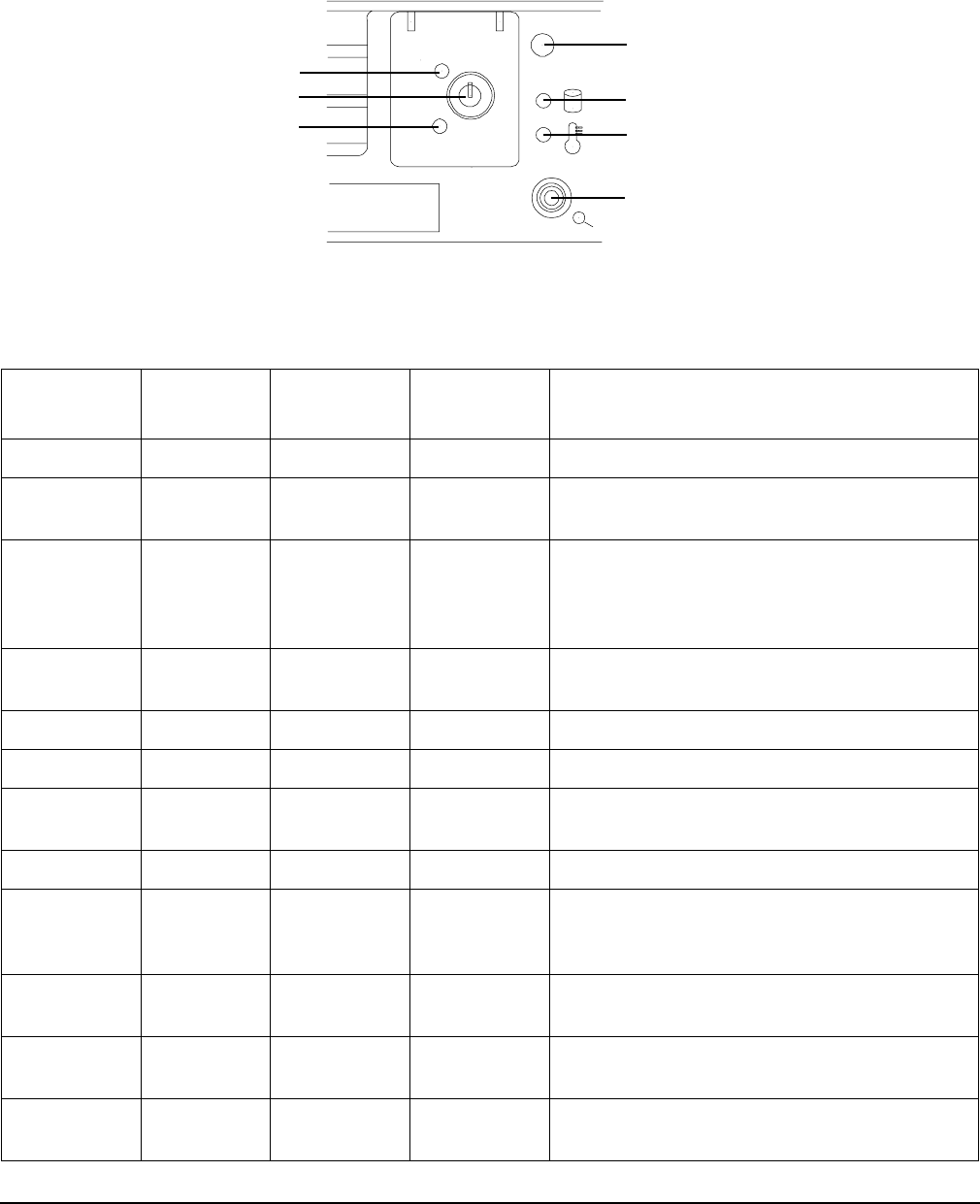
Chapter 5
Troubleshooting
Troubleshooting Using LED Indicators
162
Figure 5-2 shows the front control panel LEDs.
Figure 5-2 Front Control Panel LEDs
Table 5-3 lists the front control panel LED definitions.
Table 5-3 Front Control Panel LED Definitions
LED/
Button
State Flash Rate Color Description
System LED Running Steady Green System normal. OS up and running.
System LED Booting Flashing at
0.5 Hz
Green OS booting or at BCH.
System LED Attention Flashing at
1 Hz
Yellow Warning. System needs attention.
Redundancy lost, component failure pending.
(Additional information can be found in the
System Log).
System LED Fault Flashing at
2 Hz
Red Hard fault, system halted.
System LED Off Off N/A System off.
Power LED On Steady Green Power normal.
Power LED On Flashing at
1 Hz
Yellow Housekeeping voltage present.
Power LED Off Off Off Power off.
Disk LED Active Flashing at
rate of disk
activity
Green Disk activity.
Thermal
LED
OK Steady Green Thermal OK.
Thermal
LED
Warning Flashing at
1 Hz
Yellow Thermal warning.
Locator
LED/button
Active Flashing at
1 Hz
Blue System locator LED can be remotely or
locally activated/deactivated.
Power Button
Disk LED
Power LED
TOC/NMI Button
System LED
Thermal LED
Locator
Button/LED


















