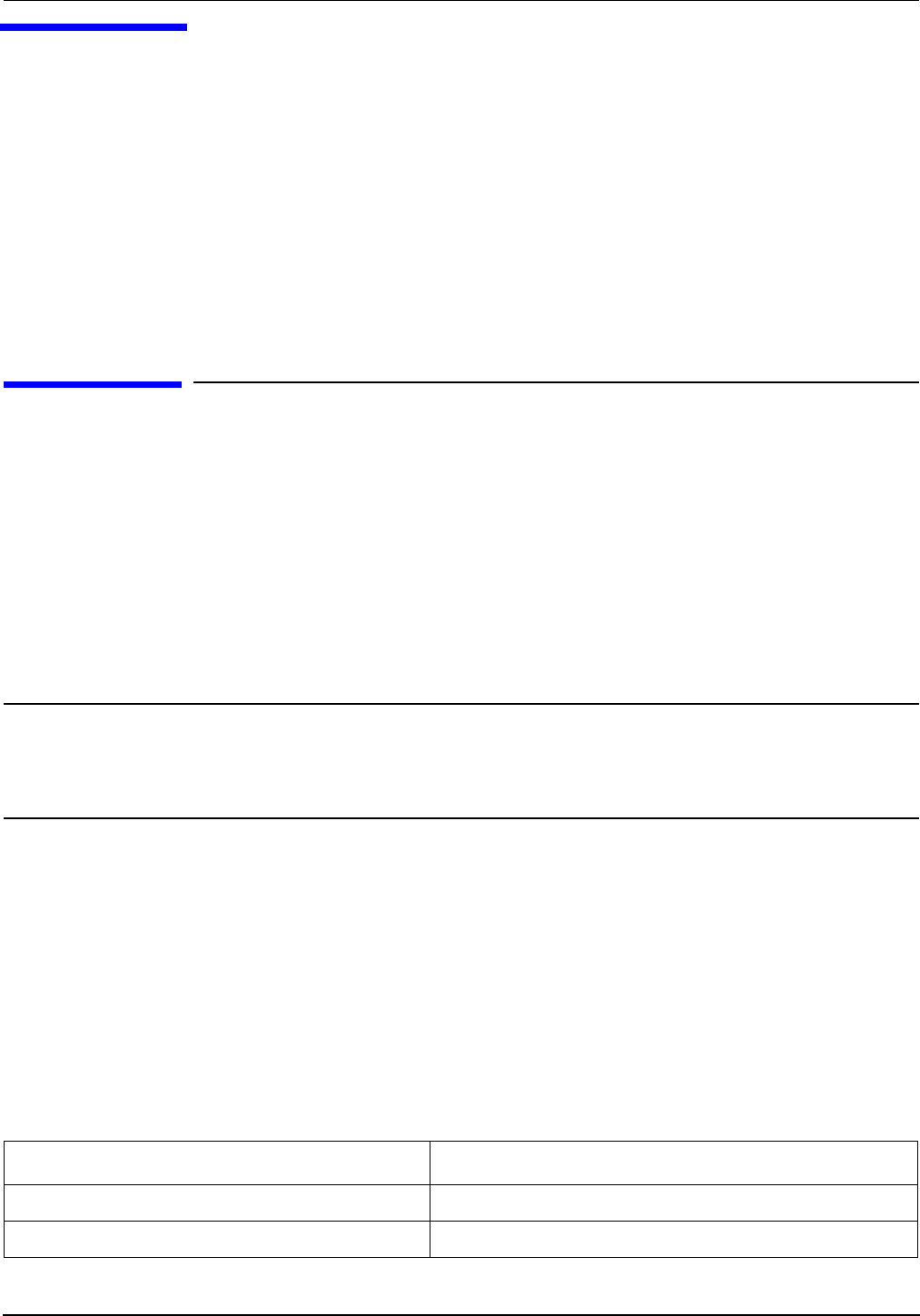
Appendix B
277
B Utilities
This appendix describes the utilities that are part of the server. These include the Boot Console Handler
(BCH) and the iLO MP.
This appendix addresses the following topics:
• “Boot Console Handler” on page 277
• “iLO MP” on page 282
Boot Console Handler
The BCH user interface provides the interface between you and the firmware through the menus and simple
commands.
The BCH is separate code in processor-dependent code (PDC). The BCH code has two purposes:
• Enables the bootstrap code to know which path to boot from.
• Enables you to interact with PDC to view and modify a set of specific system parameters.
Booting is standard for PA RISC, but can be transparent depending on the state of the autoflags (boot,
search, and start). If the autoflags are clear and you override autobooting, a boot sequence ends in the
interactive portion of BCH where modification and viewing of some system parameters is possible.
NOTE When the autostart flag is off, autoboots are interrupted if a configuration change occurs,
which causes reduced performance. Therefore, you must intervene before booting to the
internal system loader (ISL).
The auto boot halts at the BCH prompt. Continue booting by entering boot.
BCH Commands
The PDC user interface provides the following types of commands:
User Commands Relate to common system management or administration tasks such as
configuration or boot.
Service Commands Available to qualified service personnel. The service commands are
generally used to access information about faults that occur while the
system is running.
Table B-1 shows the
BCH Main Menu, submenus and commands. Examples are provided in “BCH Main Menu
Commands and Submenus” on page 278.
Table B-1 BCH Main Menu, Submenus, and Commands
Submenu Description
BOot [PRI|ALT|<path>] Boots from the specified path.
PAth [PRI|ALT] [<path>] Displays or modify a path.


















