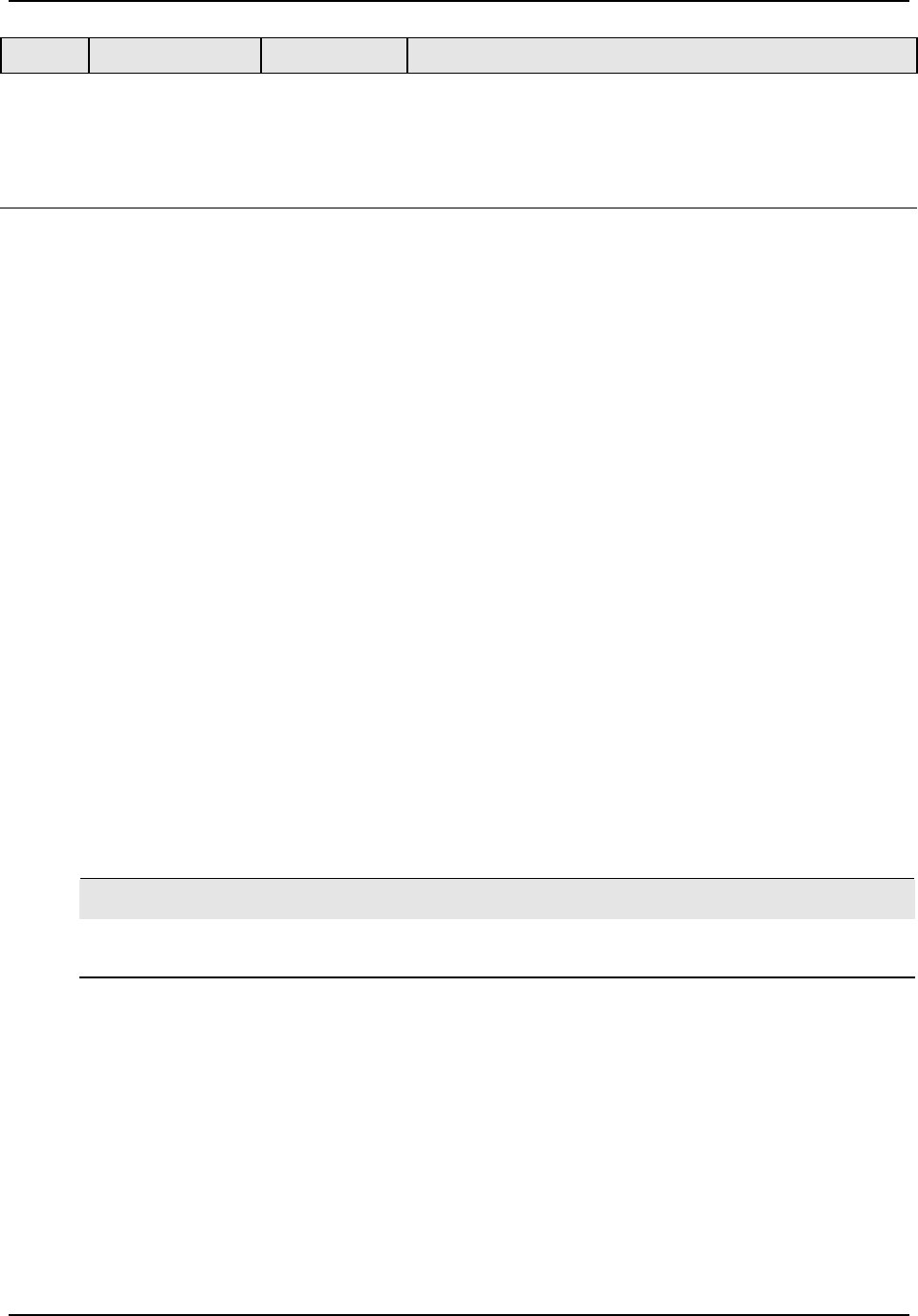
Monitoring and Operating the Controller
4/07 UDC2500 Universal Digital Controller Product Manual 117
Step Operation Press Result
6
End the Ramp
When the final setpoint is reached, “RUN” changes to
“HOLD” in the upper display and the controller operates
at the new final setpoint.
7
Disable SPRAMP
See Section
3 – Configuration group “SPRAMP” for
details.
Power Outage
If power is lost during a ramp, upon power-up the controller will be in HOLD and the
setpoint value will be the setpoint value prior to the beginning of the setpoint ramp.
The ramp is placed in hold at the beginning.
Configure the mode at Set Up Group “CONTROL”, function prompt “PWRUP”. See
Subsection 3.11 – CONTRL GROUP FUNCTION Prompts.
4.20 Setpoint Rate
Introduction
When you have configured a SETPOINT RATE, it will apply immediately to local
setpoint change.
Configuration check
Make sure:
• SPRATE is enabled
• SP RATE and SPPROG are not running.
• A Rate Up (EUHRUP) or Rate Down (EUHRDN) value has been configured in
Engineering units per hour.
ATTENTION
A value of 0 will imply an immediate change in setpoint, that is, NO RATE applies. See
Subsection
3.5 – Configuration group “SPRAMP” for details.)
Operation
When a change to local setpoint is made, this controller will ramp from the original
setpoint to the “target” setpoint at the rate specified.
The current setpoint value can be viewed at Sn on the lower display.
Power outages
If power is lost before the “target” setpoint is reached, upon power recovery, the
controller powers up with Sn = Current PV value and it automatically “Restarts” from Sn
= current PV value up to the original “target” setpoint.


















