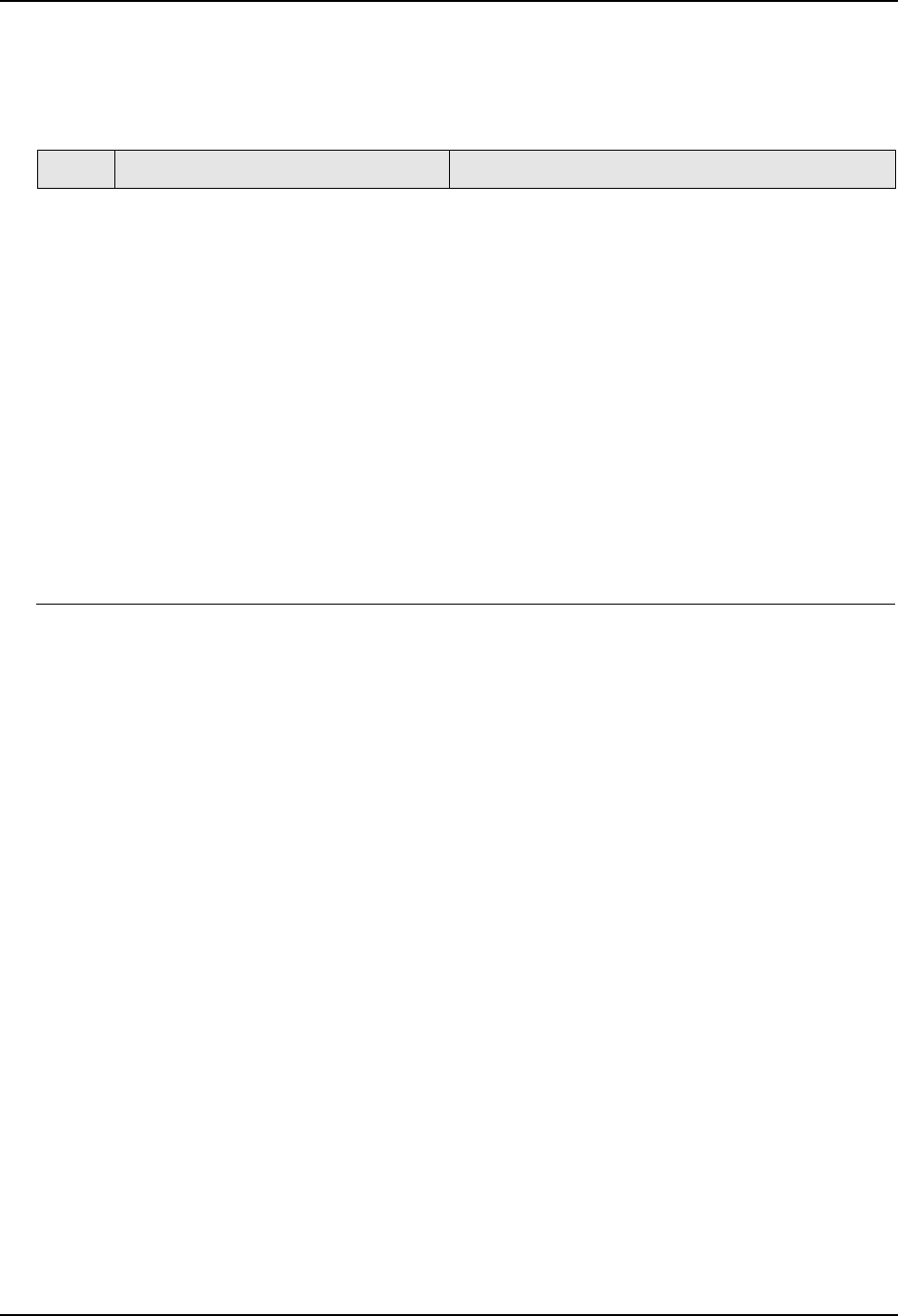
Troubleshooting/Service
168 UDC2500 Universal Digital Controller Product Manual 4/07
Procedure #4
Table 7-8 explains how to troubleshoot Time Proportional Output failure.
Table 7-8 Troubleshooting Time Proportional Output Failure
Step What to do How to do it
1
Make sure the controller is configured
for Time Proportional output.
Make Output Algorithm Set Up group function
prompt OUTALG = RLY or RLYD.
Refer to
Section 3 - Configuration.
2
Check the field wiring. Make sure the NO or NC contact wiring is correct.
Refer to
Section 2 - Installation for details.
3
Check the output. Put the controller into Manual mode. Vary the
output above and below the present value.
Observe OUT1 indicator on the operator interface.
Contact should change state. 0 % open, 100 %
closed. Listen for a click from the relay when the
OUT1 indicator changes state.
4
Check relay. Change relay.
5
Change MCU board. Installation instructions supplied with the new
board.


















