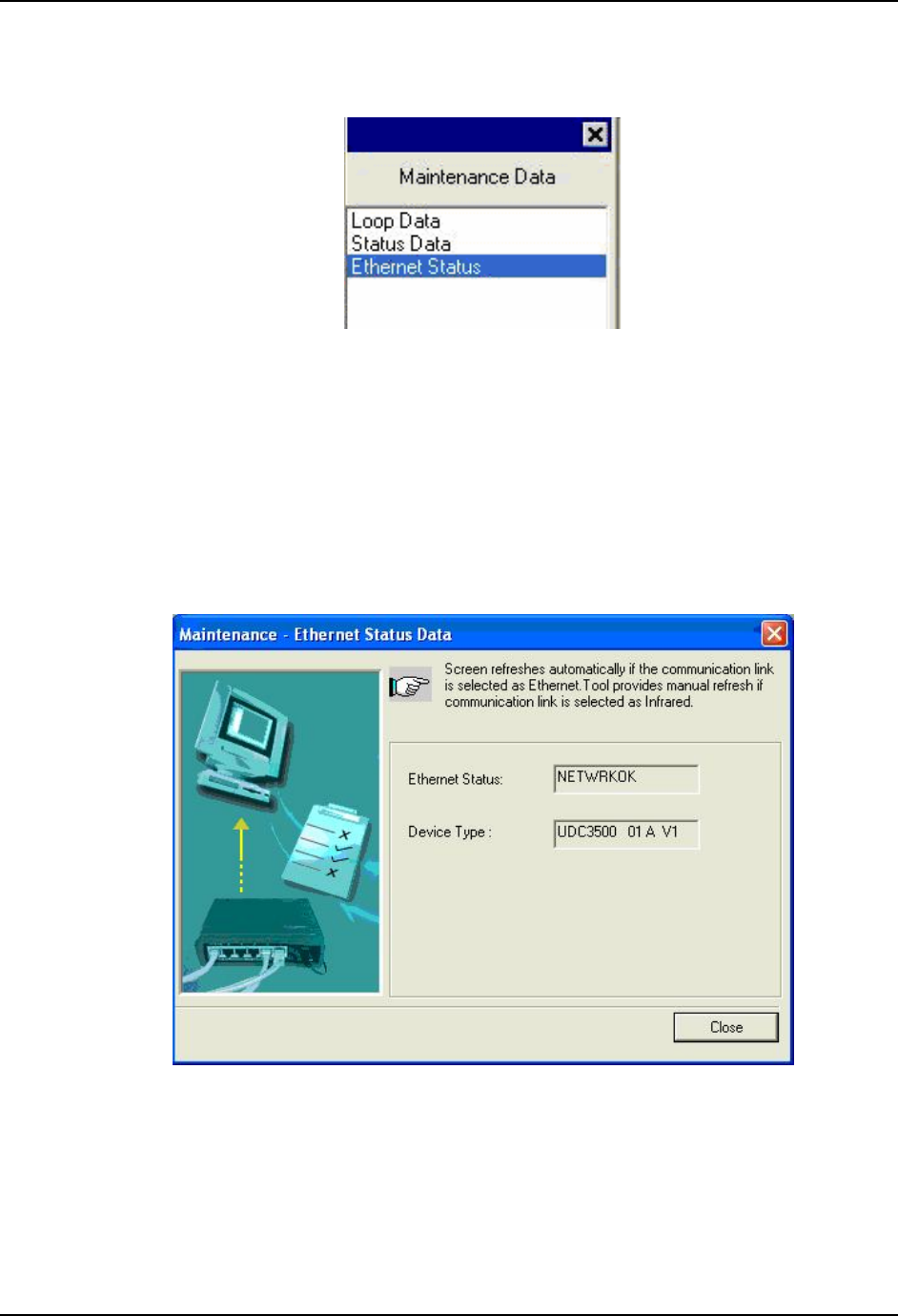
Monitoring and Operating the Controller
130 UDC2500 Universal Digital Controller Product Manual 4/07
Ethernet Status
Select Ethernet Status from the Maintenance Data menu.
This screen only appears in instruments that have the Ethernet Communications option.
Essentially, this screen shows the same Ethernet diagnostic messages as available on the
controller via the lower display window. See Section 7.5 for details.
The Ethernet Status screen shows the network status of the Ethernet Link. This may be
accessed either via Ethernet or via Infrared communications. Not all diagnostic messages
are available via Ethernet Communications. For example, if the Ethernet cable is
unplugged, then the instrument cannot send up the EUNPLGED diagnostic message via
Ethernet.
Figure 4-10 Ethernet Status Maintenance Screen


















