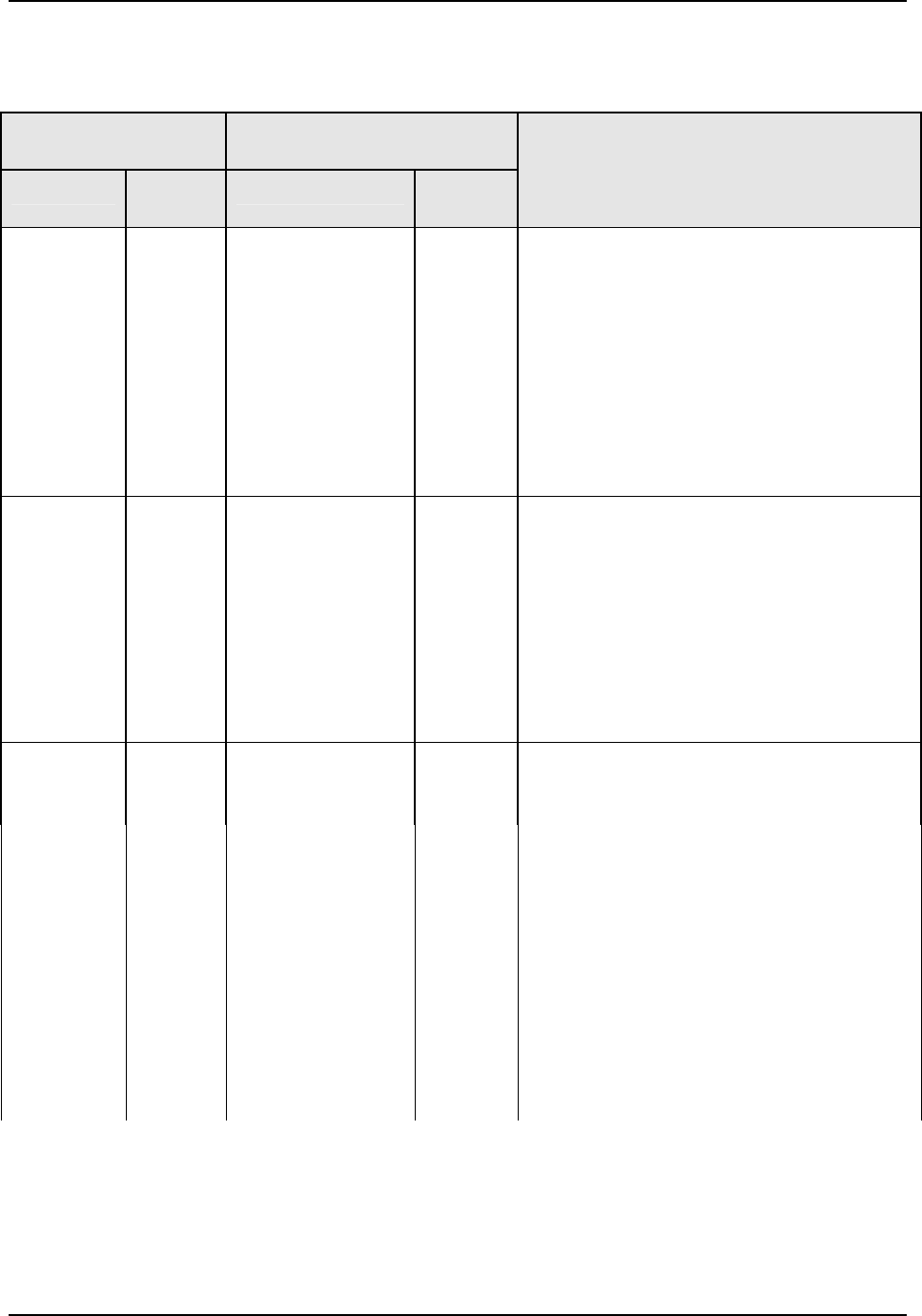
Configuration
44 UDC2500 Universal Digital Controller Product Manual 4/07
Function Prompts
Table 3-6 ATUNE Group (Numeric Code 300) Function Prompts
Function Prompt
Lower Display
Selection or Range of Setting
Upper Display
English Numeric
Code
English Numeric
Code
Parameter
Definition
FUZZY 301
DIS
ENAB
0
1
FUZZY OVERSHOOT SUPPRESSION—
Can be enabled or disabled independently of
whether Demand Tuning or SP Tuning is
enabled or disabled.
DISABLE—Disables Fuzzy Overshoot
Suppression.
ENABLE—The UDC uses Fuzzy Logic to
suppress or minimize any overshoot that
may occur when PV approaches SP. It will
not recalculate any new tuning parameters.
TUNE 302
DIS
TUNE
0
1
ACCUTUNE III
DISABLE —Disables the Accutune function.
DEMAND TUNING—If TUNE is selected,
and tuning is initiated through the operator
interface or digital input (if configured), the
algorithm calculates new tuning parameters
and enters them into the tuning group. This
tuning requires no process knowledge and
does not require line out for initialization.
DUPLEX 303
DUPLEX ACCUTUNING III – These prompts
only appear when a duplex output type has
been configured.
MANU
MANUAL – Tune manually using LSP 1 and
LSP 2 values. LSP 1 is used to derive tuning
parameters associated with HEAT (output >
50 %). LSP 2 is used to derive tuning
parameters associated with COOL (output <
50 %).
AUTO
AUTOMATIC – Tuning is performed
automatically on both HEAT and COOL
sequentially. LSP 1 is used for HEAT tuning
and LSP 2 is used for COOL tuning. To
initiate tuning, either LSP 1 or LSP 2 must be
in use.


















