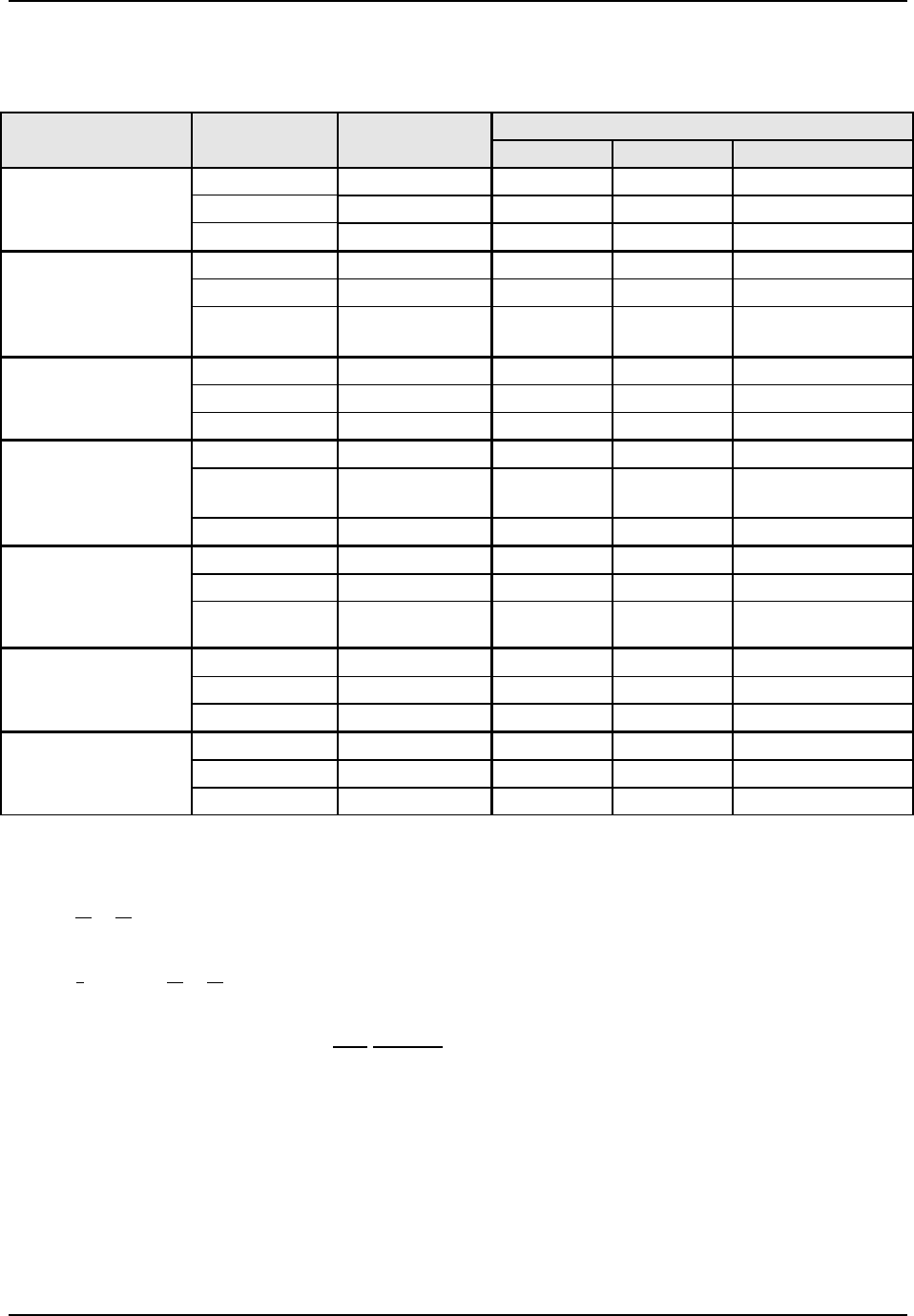
Installation
20 UDC2500 Universal Digital Controller Product Manual 4/07
Table 2-6 Universal Output Functionality and Restrictions
Function of Other Outputs Output Algorithm
Type
Output 1/2
Option
Function of
Output 1/2
Output #3 Output #4 Auxiliary Output
Single Relay Output 1 Alarm 2 Alarm 1 Not Needed
Current Output INU Output 1 Alarm 1 Not Needed
Time Simplex
Dual Relay Output 1 Alarm 2 Alarm 1 Not Needed
Single Relay Output 1 Output 2 Alarm 1 Not Needed
Current Output INU Output 2 Output 1 Not Needed
Time Duplex or
TPSC
Dual Relay Outputs 1 and
2
Alarm 2 Alarm 1 Not Needed
Single Relay INU Alarm 2 Alarm 1 Output 1
Current Output Output 1 Alarm 2 Alarm 1 Not Needed
Current Simplex
Dual Relay INU Alarm 2 Alarm 1 Output 1
Single Relay INU Alarm 2 Alarm 1 Outputs 1 and 2
Current Output Outputs 1 and
2
Alarm 2 Alarm 1 Not Needed
Current Dup. 100%
Current = COOL
and HEAT
Dual Relay INU Alarm 2 Alarm 1 Outputs 1 and 2
Single Relay N/A N/A N/A N/A
Current Output Output 1 Alarm 2 Alarm 1 Output 2
Current Duplex
50%
Current = HEAT
Aux Out = COOL
Dual Relay N/A N/A N/A N/A
Single Relay * Output 1 Output 2 Alarm 1 Output 2
Current Output Output 2 Output 2 Alarm 1 Not Needed
Current/Time
Current = COOL
Time = HEAT
Dual Relay * Outputs 1 & 2 Alarm 2 Alarm 1 Output 2
Single Relay * Output 1 Output 2 Alarm 1 Output 1
Current Output Output 1 Output 2 Alarm 1 Not Needed
Time/Current
Time = COOL
Current = HEAT
Dual Relay * Outputs 1 & 2 Alarm 2 Alarm 1 Output 1
TPSC = Three Position Step Control
N/A = Not Available – This output algorithm type cannot be performed with this Output 1/2
option.
INU = Installed, Not Used – The installed Output 1/2 option is not used for the configured
output algorithm type.
Not Needed = Auxiliary Output is Not Needed to provide the desired output algorithm and can
be used for another purpose. With the proper configuration, Auxiliary Output
could also be used as a substitute for the Current Output
* To obtain this output algorithm type with these Output 1/2 Options: 1) Configure the
OUTALG selection as “TIME D”; 2) Configure Auxiliary Output for “OUTPUT” and; 3)
Scale the Auxiliary Output as necessary for the desired output algorithm type. For these


















