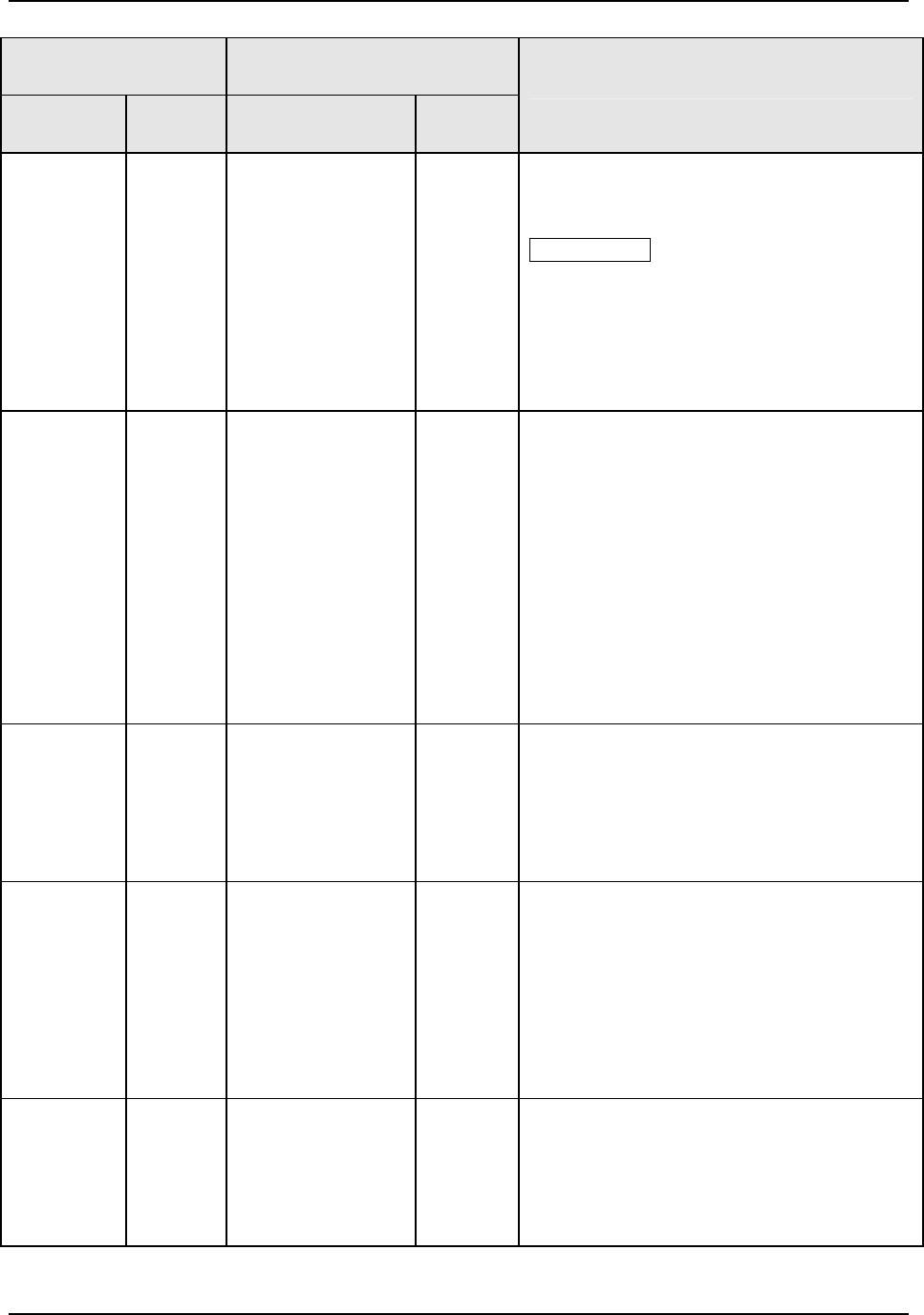
Configuration
4/07 UDC2500 Universal Digital Controller Product Manual 83
Function Prompt
Lower Display
Selection or Range of Setting
Upper Display
English Numeric
Code
English Numeric
Code
Parameter
Definition
FREQ 1203
60
50
0
1
POWER LINE FREQUENCY—Select
whether your controller is operating at 50 or
60 Hertz.
ATTENTION For controllers powered by
+24 Vdc, this configuration should be set to
the AC line frequency used to produce the
+24 Vdc supply.
Incorrect setting of this parameter may cause
normal mode noise problems in the input
readings.
DISPLY 1205
SP
PRY
PRN
0
1
2
DEFAULT DISPLAY—For single display
units, only. This setting selects the default
parameter shown on the upper display.
Pressing the LOWER DISPLAY key will
cycle through all applicable values. One
minute after the last press of the display key,
the display will revert to the display
configured here.
SETPOINT—Active Setpoint
PV-YES—Process Variable with lower
display prompt.
PV-NO—Process Variable with no lower
display prompt.
LWRDSP 1204
ENAB
DIS
0
1
LOWER DISPLY—For dual display units,
only. Select whether the unit uses single or
dual display.
ENAB—Enable Dual Display
DIS—Disable Dual Display (Single Display
Only)
LNGUAG 1206
ENGL
FREN
GERM
SPAN
ITAL
NUMB
0
1
2
3
4
5
LANGUAGE—This selection designates the
prompt language.
ENGLISH
FRENCH
GERMAN
SPANISH
ITALIAN
NUMERIC
TCDIAG 1207
ENAB
DIS
0
1
THERMOCOUPLE DIAGNOSTICS—Enable
or disable Thermocouple diagnostic
messages.
ENAB—Enable Diagnostic Messages
DIS—Disable Diagnostic Messages


















