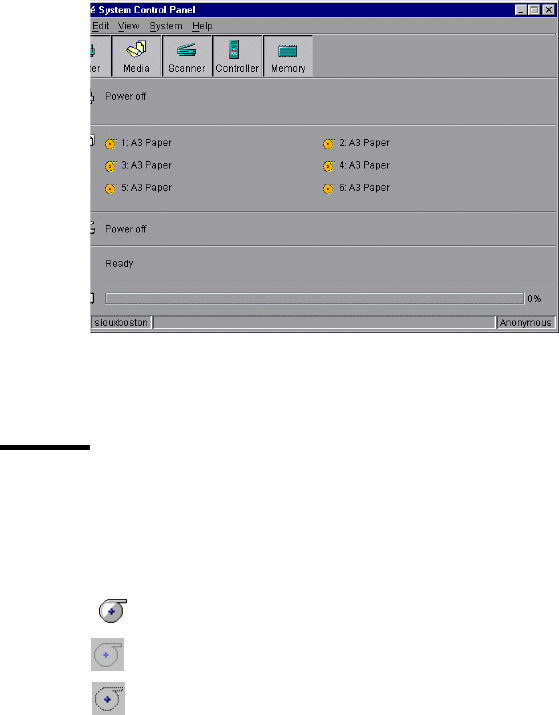
118 Océ TDS400 User Manual
[42] Océ System Control Panel window
Note: You can hide the media by de-selecting it in the View menu option.
Icons
The Océ TDS400 System Control Panel uses a number of icons to display
information about the media available on the printer. The following icons are
used:
The material is available and the roll is ready for printing.
The roll is disabled.
The roll is enabled but empty.


















