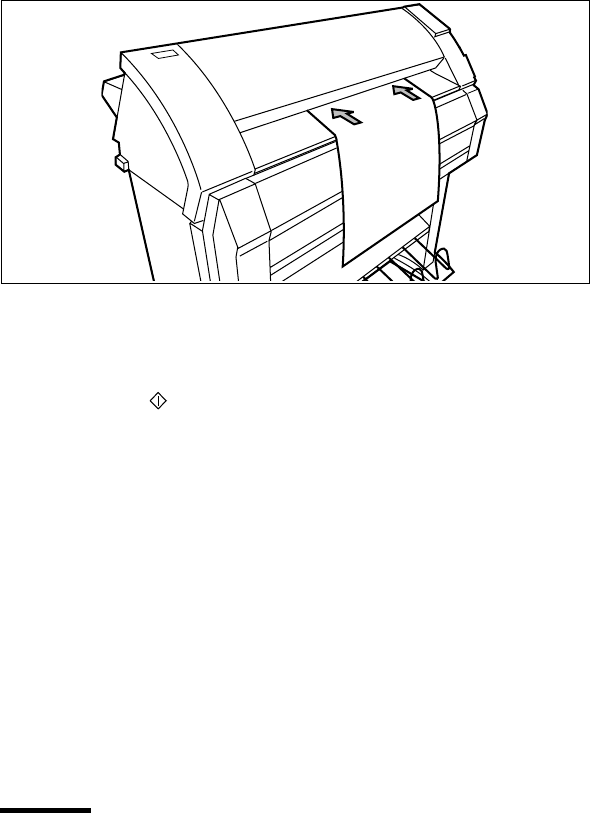
62 Océ TDS400 User Manual
[13] Manual feed
3 Enter the number of copies.
4 Select the copy size.
5 Feed the original.
6 Press the Start key .
7 Take your sheet of copy material to the side of the printer that contains the
cassette tray (see Figure 13).
8 Align the copy material with your hands to the format indication and the label
on the manual feed table.
9 Move the copy material forward in the cut of the roller. A paper bulge must
appear over the full width of the page.
10 Hold the paper with your hands until the printer pulls in the first part of the
sheet.
The bulge decreases or disappears. After a few seconds, the printer pulls the
complete sheet.
Note: If the copy job requires more sheets, the display indicates to feed the
next sheet.
11 Repeatthesteps7to10tocompletethejob.
12 Collect your output.
Note: The printer prints the image on the side of the sheet which is facing up.
Attention: Whenyoufeedasheetofmaterialinthemanualfeedwhilea
normal print job runs, a media jam can occur.


















