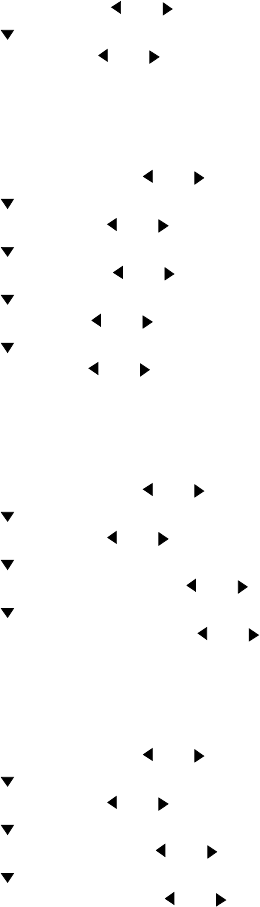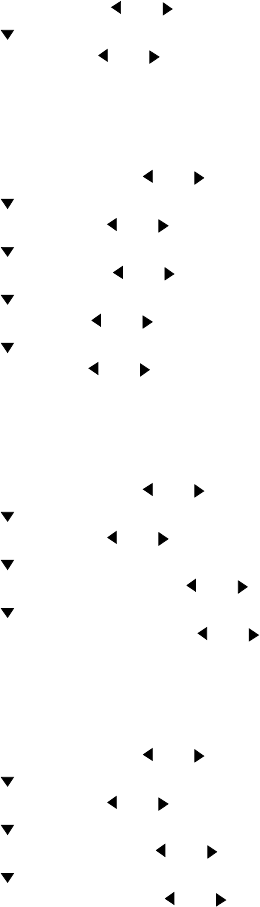
Using the Océ TDS400 to Copy 69
8 Select ‘Colour’ with the or key.
9 Press the key to enter the ‘Colour’ menu.
10 Select a color with the or key.
11 Press the Confirm key.
▼ How to change the stamp size
1
Press the Extra key.
2 Select ‘Paper copy’ with the or key.
3 Press the key to enter the ‘Paper copy’ menu.
4 Select ‘Stamp’ with the or key.
5 Press the key to enter the ‘Stamp’ menu.
6 Select ‘Format’ with the or key.
7 Press the key to enter the ‘Format’ menu.
8 Select ‘Size’ with the or key.
9 Press the key to enter the ‘Size’ menu.
10 Selectasizewiththe or key.
11 Press the Confirm key.
▼ How to change the drawing method
1
Press the Extra key.
2 Select ‘Paper copy’ with the or key.
3 Press the key to enter the ‘Paper copy’ menu.
4 Select ‘Stamp’ with the or key.
5 Press the key to enter the ‘Stamp’ menu.
6 Select ‘Drawing method’ with the or key.
7 Press the key to enter the ‘Drawing method’ menu.
8 Select the drawing method with the or key.
9 Press the Confirm key.
▼ How to change the legend edge
1
Press the Extra key.
2 Select ‘Paper copy’ with the or key.
3 Press the key to enter the ‘Paper copy’ menu.
4 Select ‘Stamp’ with the or key.
5 Press the key to enter the ‘Stamp’ menu.
6 Select ‘Legend edge’ with the or key.
7 Press the key to enter the ‘Legend edge’ menu.
8 Select the legend edge with the or key.
9 Press the Confirm key.
▼ How to change the stamp position
1
Press the Extra key.