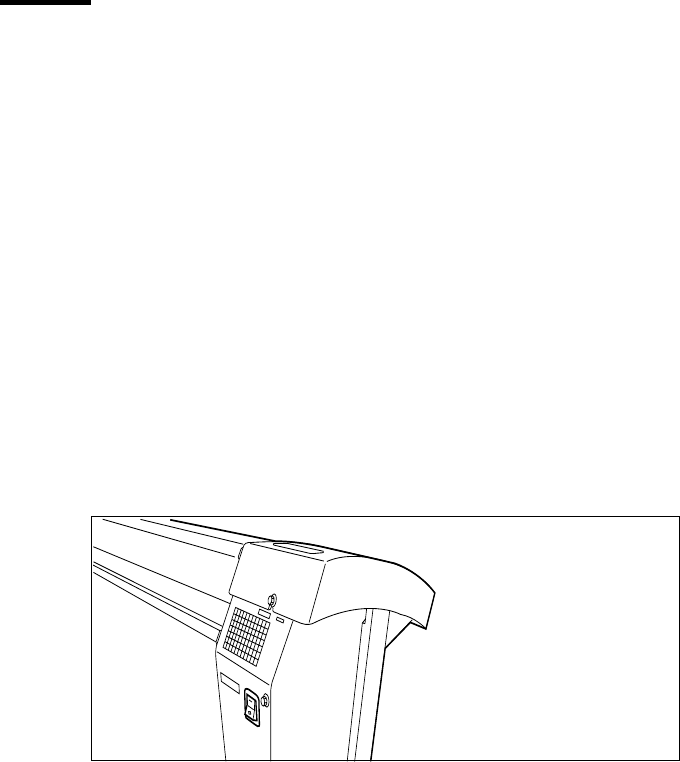
Using the Océ TDS400 to Copy 53
You can also do a number of special copy jobs. These special copy jobs
include:
■ Copy non standard size originals
■ Define the copy size
■ Define image quality: Optimisation for line/text/photo or blueprint mode
■ Background compensation for line/text/photo or blueprint mode
■ Edit function: mirror
Turn on and turn off the Océ TDS400 scanner
To turn on the system:
■ turn on the scanner.
■ turn on the printer (see page 27).
■ turn on the controller(see page 28).
When you turn on the system, it is ready for operation. In this state, the
machine is in the stand-by mode. There is no need to turn it off after each copy
job. You can leave the system turned on for the rest of the day. At all times, the
Océ TDS400 is ready to use.
If the system is not in use for more than 1 minute, the operator panel returns
automatically to the stand-by mode. The operator panel of the scanner is
activated in the following conditions:
■ youfeedanoriginal
■ a key on the operator panel is pressed
▼ Turn on the scanner
1
Set the ON/OFF switch at the rear of the scanner, to position ‘1’ (see
Figure 10). If the power supply is connected, the green switch lights.
[10] On/off switch of the scanner


















