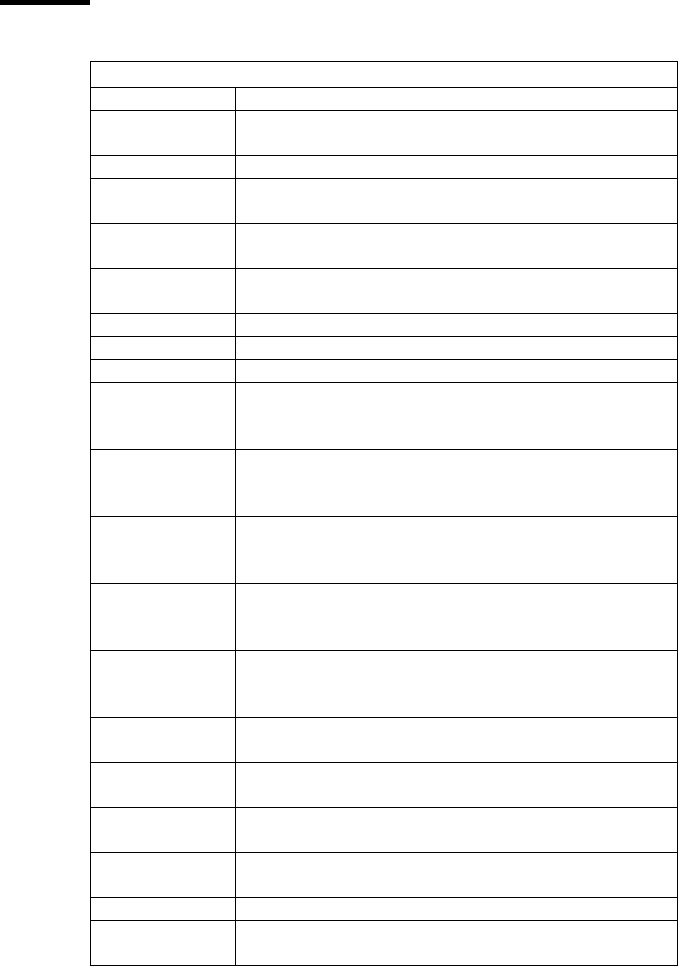
42 Océ TDS400 User Manual
Status messages
Status Messages
Status messages Explanation
Off-line The printer is off-line.
Change options.
Reset printer Turn the printer off and turn the printer on.
Connecting..... There is no communication between the controller and the printer.
Wait until there is communication.
Printer asleep The printer is in low power mode.
The energy is saved.
Please wait The printer downloads the language.
Wait until the printer is prepared to operate.
Printer ready The printer is prepared to print.
Preparing job The printer prepares a print or copy job.
Printing The printer prints.
Load roll 1
A2
Paper
The printer detects that the required media is not available on roll
1.
Fill roll 1 with the indicated media.
Load roll 2
A2
Paper
The printer detects that the required media is not available on roll
2.
Fill roll 2 with the indicated media.
Manual feed
A2
Paper
The printer detects that the required media is not available in the
manual feed.
Put the required media in the manual feed.
Open left cover
Refill toner
Press <on-line>
The toner container is empty.
Refill the toner container.
Conditioning The machine improves the print quality by optimising the
toner concentration.
Wait until the toner concentration is at the correct level.
Printer ready
Roll 1 empty
The paper roll 1 is empty.
Reload roll 1.
Printer ready
Roll 2 empty
The paper roll 2 is empty.
Reload roll 2.
Printer running
Roll 1 empty
The paper roll 1 is empty.
Reload roll 1 after the printers stops printing.
Printer running
Roll 2 empty
The paper roll 2 is empty.
Reload roll 2 after the printers stops printing.
Job canceled The current print or copy job is canceled
Close roll unit The roll unit is open.
Close the roll unit.


















