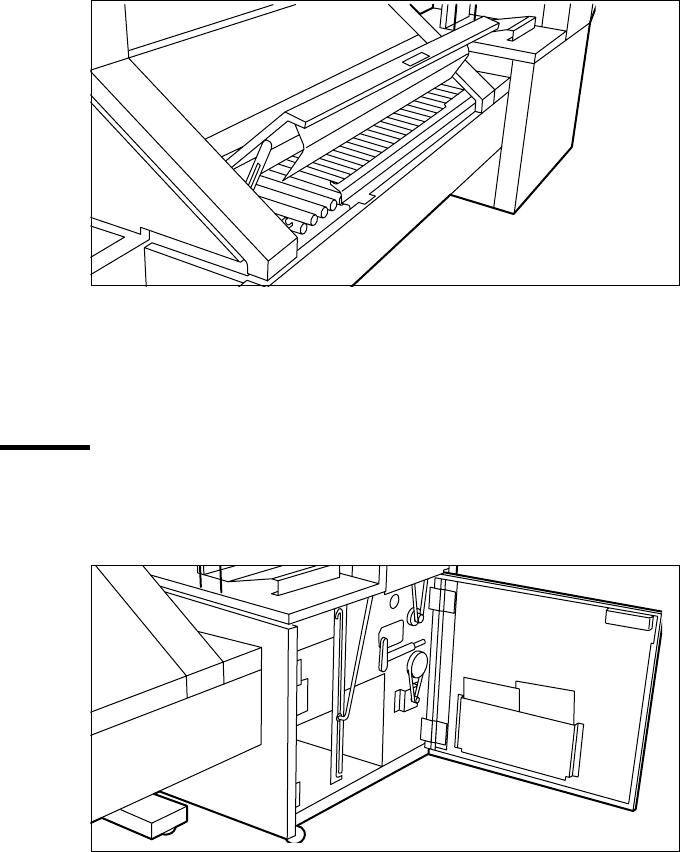
184 Océ TDS400 User Manual
.
[100] Opening the cover of the folder transport section
2 Remove any jammed printing material.
3 Close the cover of the folder transport section from the left side by lifting it up
and pushing the hinge away from you.
Paper jam in the second fold section
▼ How to clear a jam in the second fold section
1
Open the front door of the second fold section (see Figure 101).
[101] Opening the front door of the second fold section
2 Remove any jammed printing material at the bottom of the second fold section.
3 Close the front door of the second fold section.
4 If you have a belt unit, put the belt in an upright position (see Figure 102).


















