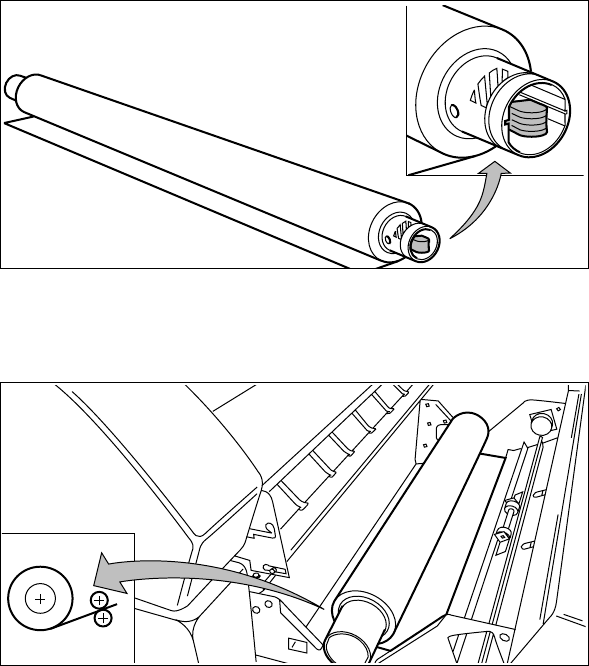
154 Océ TDS400 User Manual
[59] Press the knob
5 Align the roll with the appropriate lines on the roll holder while pressing the
knob. This line has to be completely visible.
6 Place the roll holder with the material in the drawer (see Figure 60).
[60] Reposition the roll
7 Feed the material between the input guide plates against the rollers.
8 Turn the rollers until the material is visible (see Figure 61). Also refer to the
sticker inside the drawer.
34"
A0
36"


















