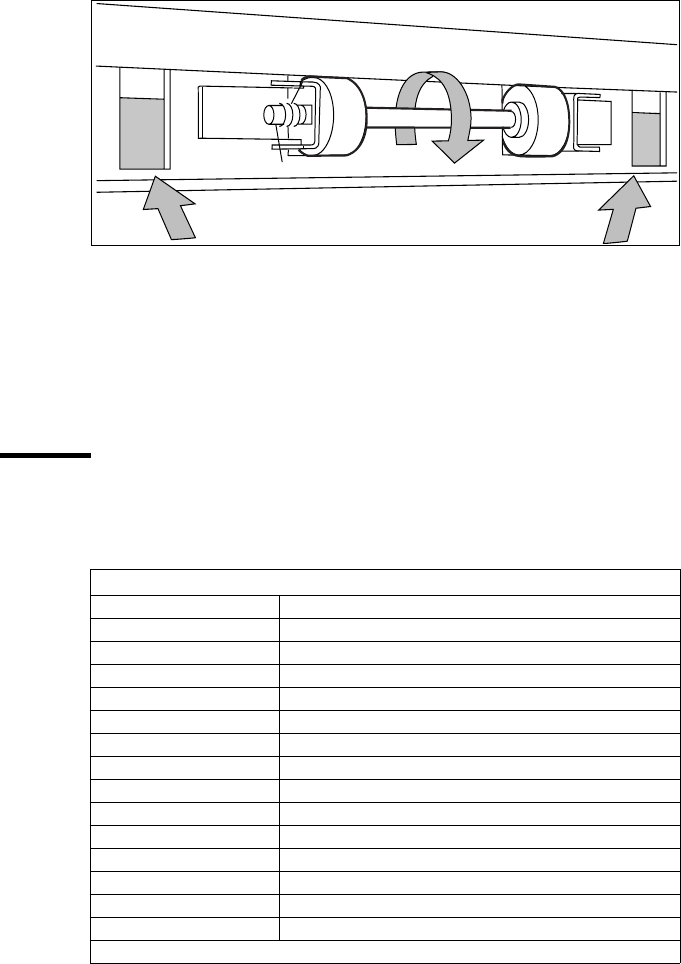
Printer Supplies and Maintenance 157
[65] Feed the material
If you want to cut the paper to get a straight leading strip refer to ‘Cut media’
on page 32.
Otherwise continue with the next step.
7 Close the lower paper compartment.
8 Press the On-line key.
How to program media settings
If you insert a new roll with another material or with a different width, set the
new roll specifications.
The width of the material
Material Size
A0 841 mm
A1 594 mm
A2 420 mm
A3 297 mm
E 86.36 cm
D 55.88 cm
C 43.18 cm
B 27.94 cm
E+ 91.44 cm
D+ 60.96 cm
C+ 45.72 cm
B+ 30.48 cm
76.20 cm 76.20 cm
B1 707 mm
Note: The default is 36 inch
Note:


















