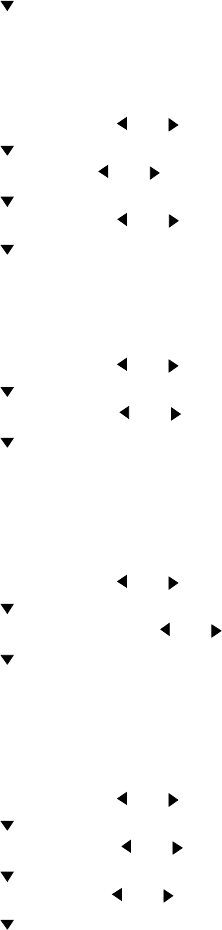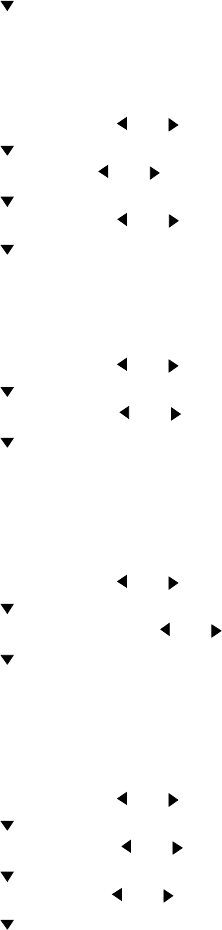
198 Océ TDS400 User Manual
7 Press the key to enter the ‘Legend’ menu.
8 Select ‘Trailing’ or ‘Leading’.
▼ Set the drawing method
1
Press the On-line key on the printer operator panel.
2 Select ‘Folding’ with the or key.
3 Press the key to enter the ‘Folding’ menu.
4 Select ‘Input’ with the or key.
5 Press the key to enter the ‘Input’ menu.
6 Select ‘Method’ with the or key.
7 Press the key to enter the ‘Method’ menu.
8 Select ‘Standard’, ‘Afnor’ or ‘Ericsson’.
▼ Set the binding method
1
Press the On-line key on the printer operator panel.
2 Select ‘Folding’ with the or key.
3 Press the key to enter the ‘Folding’ menu.
4 Select ‘Binding’ with the or key.
5 Press the key to enter the ‘Binding’ menu.
6 Select ‘Off’, ‘On’ or ‘Reinforce’.
Note: to clean the reinforcement knives see page 172.
▼ Set the binding edge value
1
Press the On-line key on the printer operator panel.
2 Select ‘Folding’ with the or key.
3 Press the key to enter the ‘Folding’ menu.
4 Select ‘Binding edge’ with the or key.
5 Press the key to enter the ‘Binding edge’ menu.
6 If you selected ‘On’ in the ‘Select the binding method’ procedure, enter a range
between 15 - 30 mm in steps of 1 mm; default 20 mm.
▼ Set the folded package length
1
Press the On-line key on the printer operator panel.
2 Select ‘Folding’ with the or key.
3 Press the key to enter the ‘Folding’ menu.
4 Select ‘Package’ with the or key.
5 Press the key to enter the ‘Package’ menu.
6 Select ‘Length’ with the or key.
7 Press the key to enter the ‘Length’ menu.
Enter a range between 276 - 310 mm in steps of 1 mm; default 297 mm.