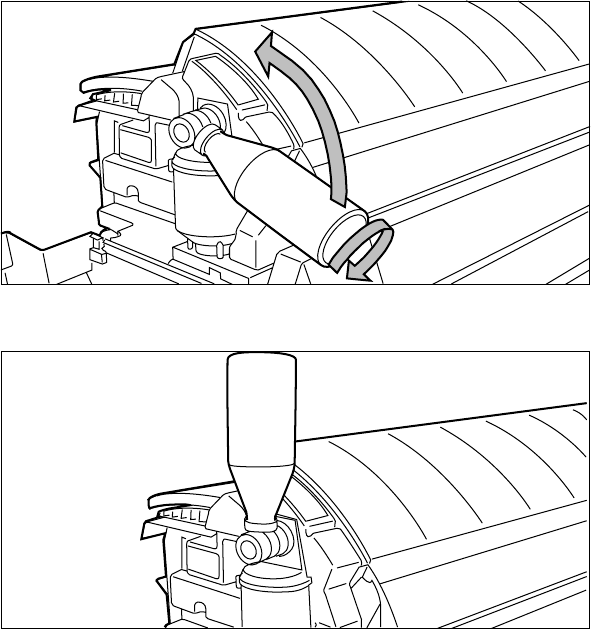
160 Océ TDS400 User Manual
[68] Screw in the bottle
5 Move the toner bottle to a vertical position (see Figure 69).
[69] Add toner
6 Tap the toner out of the bottle.
7 When the toner bottle is empty return the bottle to the original position.
8 Unscrew the toner bottle anti clockwise.
▼ Replace the waste toner bag
9
Pull the waste toner bag from the holder and place the cap provided on the bag
(see Figure 70).
B5
B5


















