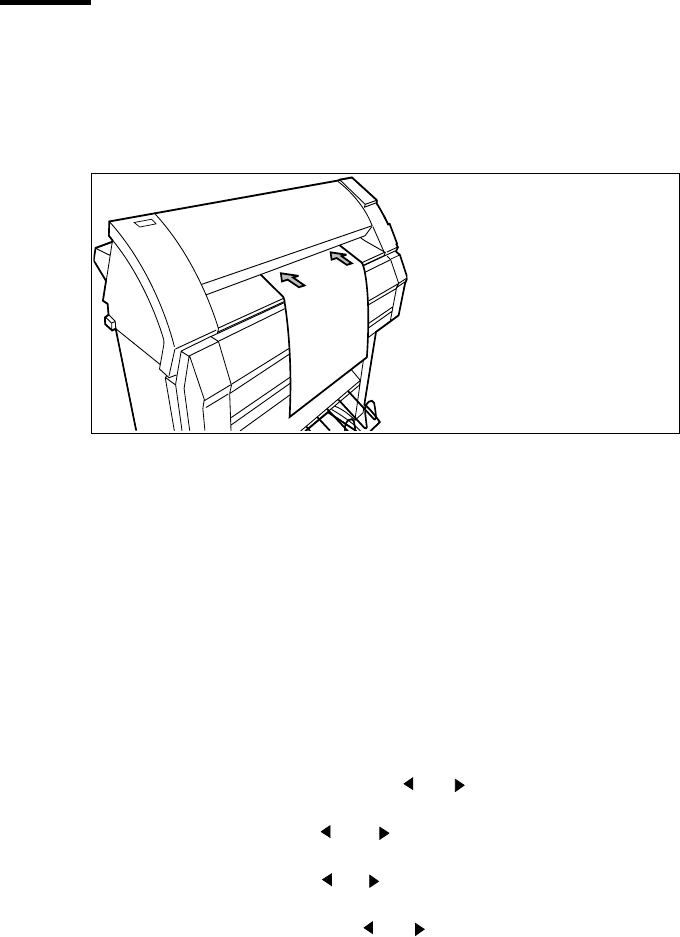
Using the Océ TDS400 to Print 31
Manual feed
There are two possibilities to select manual feed:
■ via remote control commands added to the print file (by means of Plot
Director or drivers).
■ choose ‘manual feed’ on the scanner operator panel.
[7] Manual feed
Ifyouwanttousemanualfeed,youmust:
1 program the media settings (material and feed time out) on the printer
2 send the file
3 feed the sheet of material
4 hold the material until the printer pulls in the first part of the material.
If you select manual feed, the printer will inform you to feed the sheet into the
printer. There is a time out between 1 and 10 minutes. Default is 1 minute.
▼ Set the time-out for manual feed
Default is 1 minute.
1 Press On-line to put the printer off-line.
2 Select the ‘Media settings’ item with the or key.
3 Press Next/select to enter the ‘Media settings’ menu.
4 Select ‘Manual feed’ with the or key.
5 Press Next/select to enter the ‘Manual feed’ menu.
6 Select the ‘Time out’ with the or key.
7 Press Next/select to enter the ‘Time out’ menu.
8 Select the desired time out with the or key.
9 Press Next/select to confirm the selected time-out.
10 Press On-line to put the printer on-line again.


















