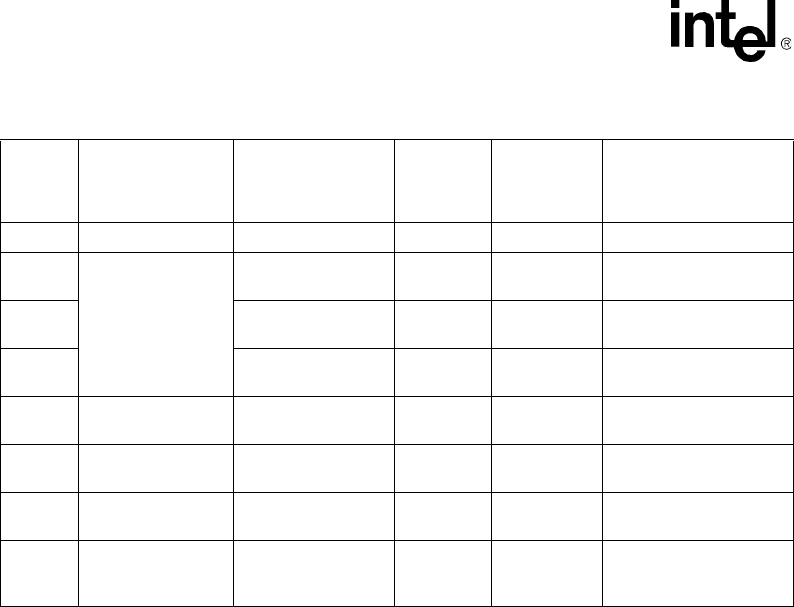
30 Intel NetStructure
®
MPCBL0001 High Performance Single Board Computer
Technical Product Specification
Hardware Management Overview
3.2 System Event Log (SEL)
The SEL is the collection of events that are generated by the IPMC. Event logs are stored in non-
volatile memory. This resides on the board and allows better tracking of error conditions on the
baseboard when it is moved from chassis to chassis. Having the SEL and logging functions
managed by the IPMC helps ensure that post-mortem logging information is available should a
failure occur that disables the systems processor(s). In the MPCBL0001, flash memory for IPMI
firmware can store up to 3276 SEL entries. Management software running on the host processor is
responsible for ensuring that SEL storage has sufficient space for SEL logging. Events are
normally forwarded to shelf manager and logged to SEL on the board. If SEL storage on the board
is full, new events are forwarded to the Shelf Manager but are not logged in to SEL on the board.
A set of IPMI commands (see Table 97, “IPMI 1.5 Supported Commands” on page 163) allows the
SEL to be read and cleared and allows events to be added to the SEL. The IPMI commands used
for adding events to the SEL are Platform Event Message, Add SEL entry, and Partial Add Entry.
Table 3, “SEL Events Supported by the MPCBL0001 SBC” on page 31 lists supported SEL events.
Event Messages can be sent to the IPMC via the IPMB. This provides the mechanism for satellite
controllers to detect events and log them into the SEL.
83h System Event System Event IPMC Power On No change
1Ah +12 V ADM 1026 Power On Exceeds critical
threshold
1Bh -12 V ADM 1026 Power On Exceeds critical
threshold
1Ch CPU Core Voltage ADM 1026 Power On Exceeds critical
threshold
1Dh Voltage +1.5 V ADM 1026 Power On Exceeds critical
threshold
8Ah FRU Hot Swap FRU State IPMC Power On/
Off
No change
8Bh IPMB Link Sensor Operational state of
IPMB-0
Logical Power On/
Off
No change
E0h SMI Timeout Steady state
assertion of the SMI
line
IPMC Power On SMI Line asserted
(Offset bit 01h asserted)
NOTE: The PROCHOT signal is a discrete signal but it is treated as a threshold sensor so that it can have a
Sensor Type of Temperature. IPMI does not have a discrete sensor type for temperatures. The
advantage of the PROCHOT sensor acting as a temperature sensor is that the CMM can recognize
events from this sensor as temperature events and adjust fan speed accordingly.
Table 2. Hardware Sensors (Sheet 3 of 3)
Sensor
Number
Sensor Type
Voltage/Signals
Monitored
Monitored
via
Scanning
Enabled
under Power
State
Health LED
(Green to Red)


















