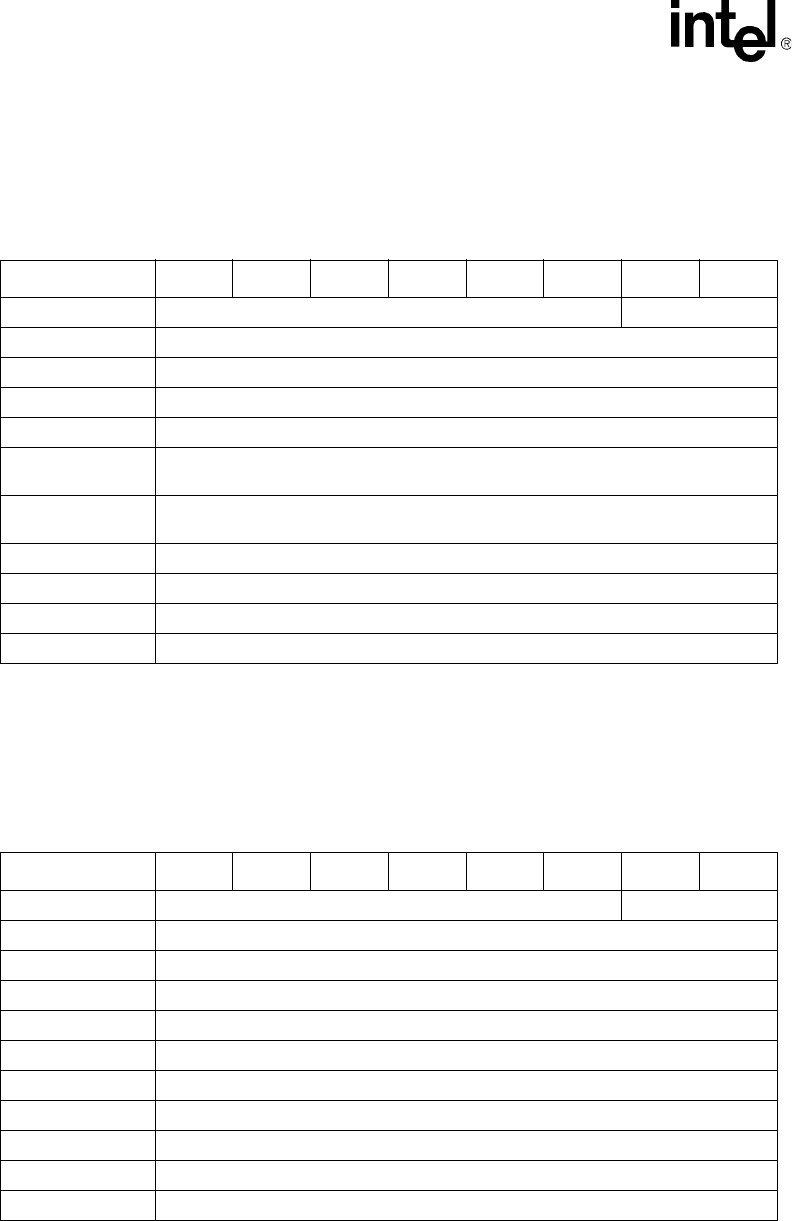
48 Intel NetStructure
®
MPCBL0001 High Performance Single Board Computer
Technical Product Specification
Hardware Management Overview
3.7.2 Set Fibre Channel Port Selection
This command sets the Fibre Channel port routing as specified in the request data bytes. The
command is available over KCS and IPMB interface.
3.7.3 Get Fibre Channel Port Selection
This command returns the current Fibre Channel port ‘routing’ selection. The command is avail-
able over the KCS and IPMB interfaces.
Table 14. Set Fibre Channel Port Selection
76543210
NetFn/LUN NetFn = 3Ah (OEM Request) RsLUN
Command Cmd = 02h
Byte 1 Intel IANA number (LSB) = 57h
Byte 2 Intel IANA number = 01h
Byte 3 Intel IANA number (MSB) = 00h
Byte 4 Fibre Channel 1 setting, 0=disabled, 1=front panel, 2=Backplane, 3= Reserved, FF=
Don’t change settings,
Byte 5 Fibre Channel 2 setting, 0=disabled, 1=front panel, 2=Backplane, 3= Reserved, FF=
Don’t change settings,
Byte 1 Completion code
Byte 2 Intel IANA number (LSB) = 57h
Byte 3 Intel IANA number = 01h
Byte 4 Intel IANA number (MSB) = 00h
Table 15. Get Fibre Channel Port Selection
76543210
NetFn/LUN NetFn = 3Ah (OEM Request) RsLUN
Command Cmd = 03h
Byte 1 Intel IANA number (LSB) = 57h
Byte 2 Intel IANA number = 01h
Byte 3 Intel IANA number (MSB) = 00h
Byte 1 Completion code
Byte 2 Intel IANA number (LSB) = 57h
Byte 3 Intel IANA number = 01h
Byte 4 Intel IANA number (MSB) = 00h
Byte 5 Fibre Channel 1 setting, 0=disabled, 1= Front panel, 2= Backplane, 3= reserved.
Byte 6 Fibre Channel 2setting, 0=disabled, 1= Front panel, 2= Backplane, 3= reserved.


















