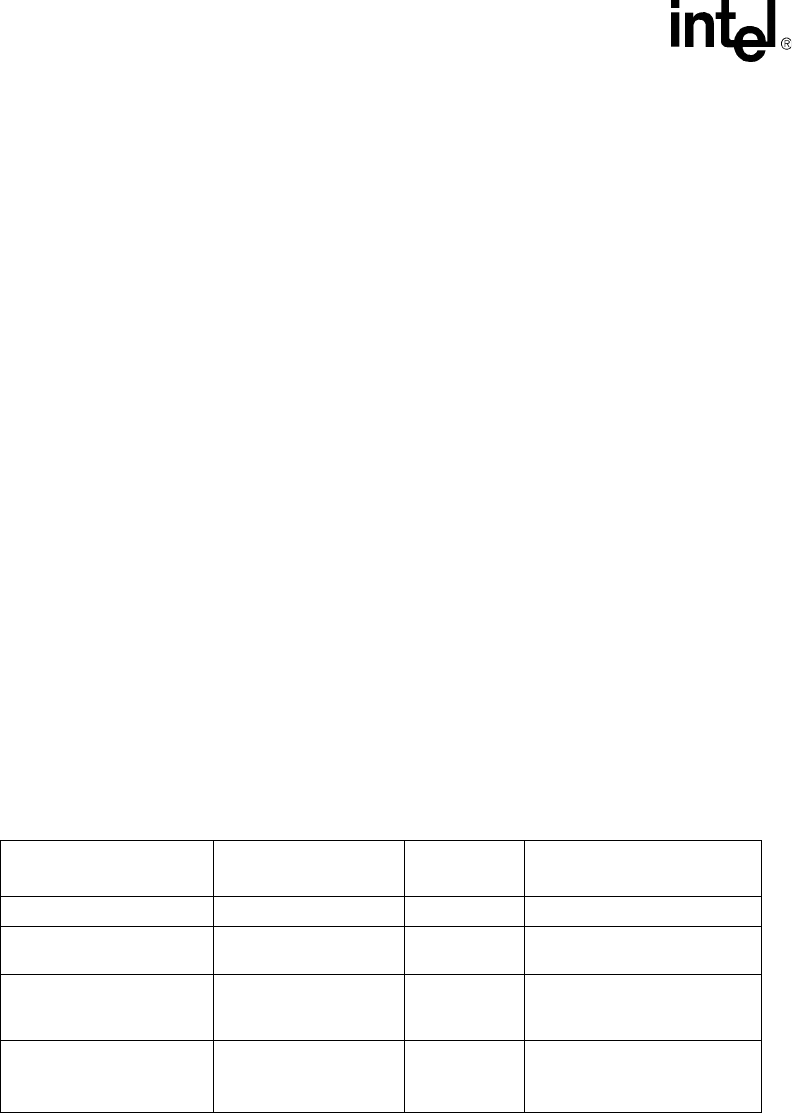
56 Intel NetStructure
®
MPCBL0001 High Performance Single Board Computer
Technical Product Specification
Hardware Management Overview
3.11 ACPI
ACPI gives the operating system direct control over the power management and Plug and Play
functions of a computer. The use of ACPI with theMPCBL0001 SBC requires an operating system
that provides ACPI support. ACPI features include:
• Plug and Play (including bus and device enumeration) and APM support (normally contained
in the BIOS).
• Power management control of individual devices, add-in boards (some PMC cards may
require an ACPI-aware driver), and hard-disk drives.
• A soft-off feature that enables the operating system to power off the computer.
• Support for an IPMC firmware command switch.
3.11.1 System States and Power States
Under ACPI, the operating system directs all system and device power state transitions. The
operating system puts devices in and out of low-power states based on user preferences and
knowledge of how devices are being used by applications. Devices that are not being used can be
turned off. The operating system uses information from applications and user settings to put the
system as a whole into a low-power state.
Table 23, “Power States and Targeted System Power” on page 56 lists the power states and the
associated system power targets supported by the MPCBL0001 SBC. See the ACPI Specification
for a complete description of the various system and power states.
3.12 Reset Types
The watchdog timer on the IPMC can be configured and used through standard IPMI v1.5
watchdog timer commands. Refer to Section 3.13.1, “WDT #1” on page 62 for detailed
implementation.
Table 23. Power States and Targeted System Power
Global States Sleeping States
Processor
States
Device States
G0 – working state S0 – working C0 – working D0 – working state.
G1 – sleeping state S4 – Suspend to disk.
Context saved to disk.
No power D3 – no power except for wake
up logic.
G2/S5 S5 – Soft off. Context
not saved. Cold boot is
required.
No power D3 – no power except for wake
up logic.
G3 – mechanical off
AC power is disconnected
from the computer.
No power to the system. No power D3 – no power for wake up
logic, except when provided by
battery or external source.


















