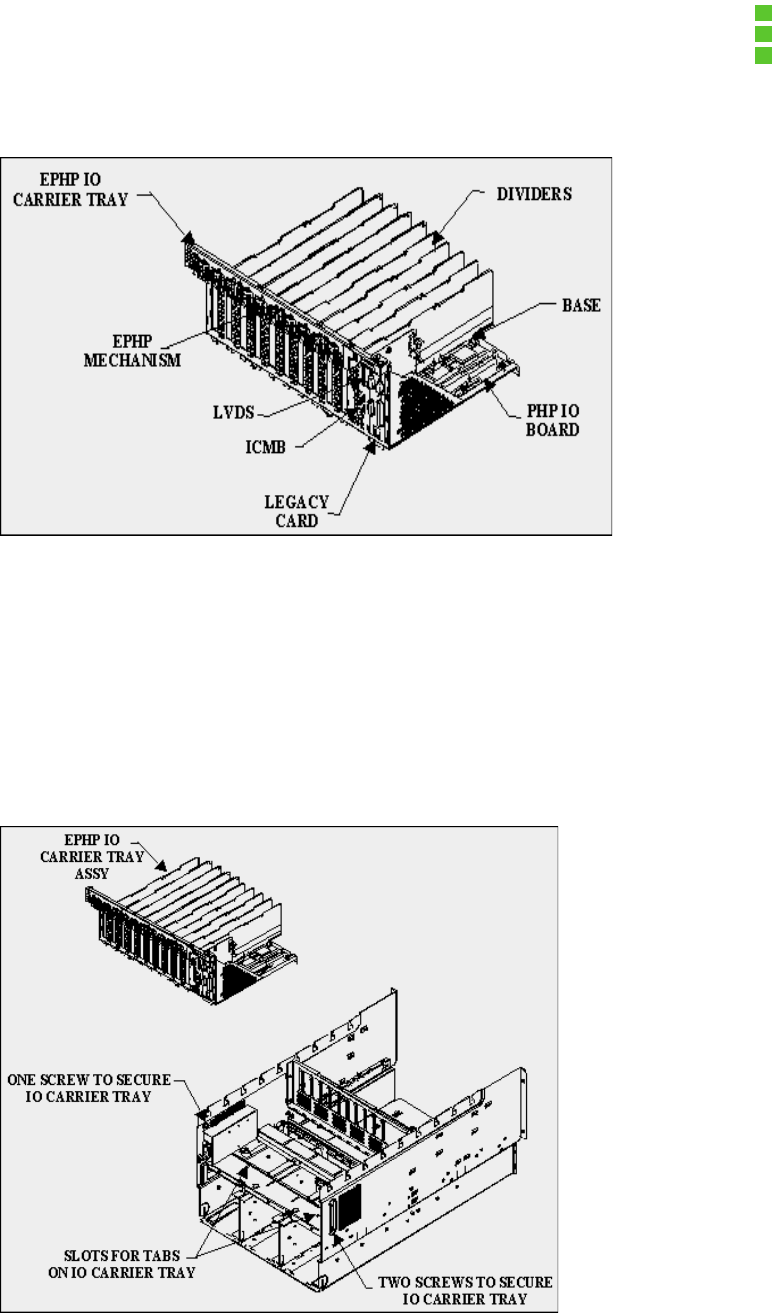
OCPRF100 MP Server System Technical Product Specification
Revision 1.0
15
Figure 2-12: I/O Carrier Tray
The I/O carrier tray features tabs on the base of the tray that engage into slots on the horizontal
members in the chassis. Lower the tray from the top of the system and slide the tray toward the
center of the chassis using the two insert/extract handles located on the back of the tray. Secure
the I/O carrier tray to the chassis with the four screws located on the sides and back of the chas-
sis.
Figure 2-13: Installing the I/O Carrier Tray


















