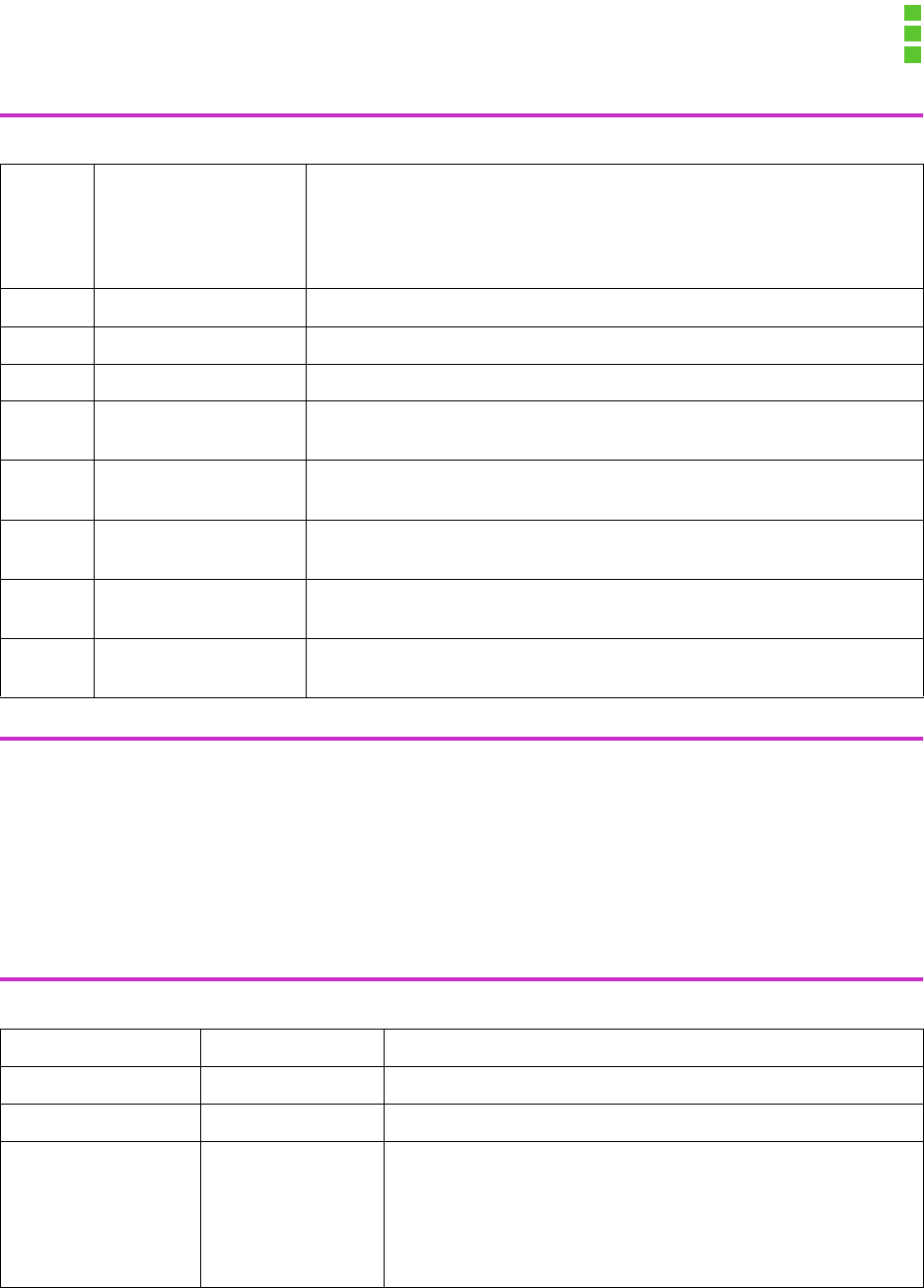
OCPRF100 MP Server System Technical Product Specification
Revision 1.0
75
6.3.1 Main Menu
Table 6-3: Main Menu through Table 6-6: Keyboard Features Submenu describe the Main Menu
and its submenus.
ESC Exit The Escape key allows the user to back out of any field. When the Escape
key is pressed while editing a field, the edit of that field is terminated. When
the Escape key is pressed in a submenu, the parent menu is re-entered.
When it is pressed in a top-level menu, the Exit Menu appears.
¦ Select Item The up arrow selects the previous value in an option list.
Ø Select Item The down arrow selects the next value in an option list.
´ Select Menu The left and right arrow keys move between top level menus.
- Change Value The minus key changes the value of an item to the previous value in the list.
+ Change Value The plus key changes the value of an item to the next value in the list.
Pressing the space bar performs the same function.
Enter Execute Command The Enter key activates submenus, selects options, and changes an item’s
value.
F9 Setup Defaults The F9 key restores the default values for configuration options. A pop-up
menu confirms the choice before modifying the values.
F10 Save and Exit The F10 key saves the settings and reboots the system. A pop-up menu
confirms the choice before saving the values.
Table 6-3: Main Menu
Feature Option Description
System Time HH:MM:SS Sets the system time.
System Date MM/DD/YYYY Sets the system date.
Legacy Diskette A: Disabled
360KB, 5 ¼”
1.2 MB, 5 ¼”
720KB, 3 ½”
1.44/1.25 MB, 3 ½”†
2.88 MB, 3 ½”
Selects the floppy diskette type for drive A.
Table 6-2. BIOS Setup Keyboard Commands


















