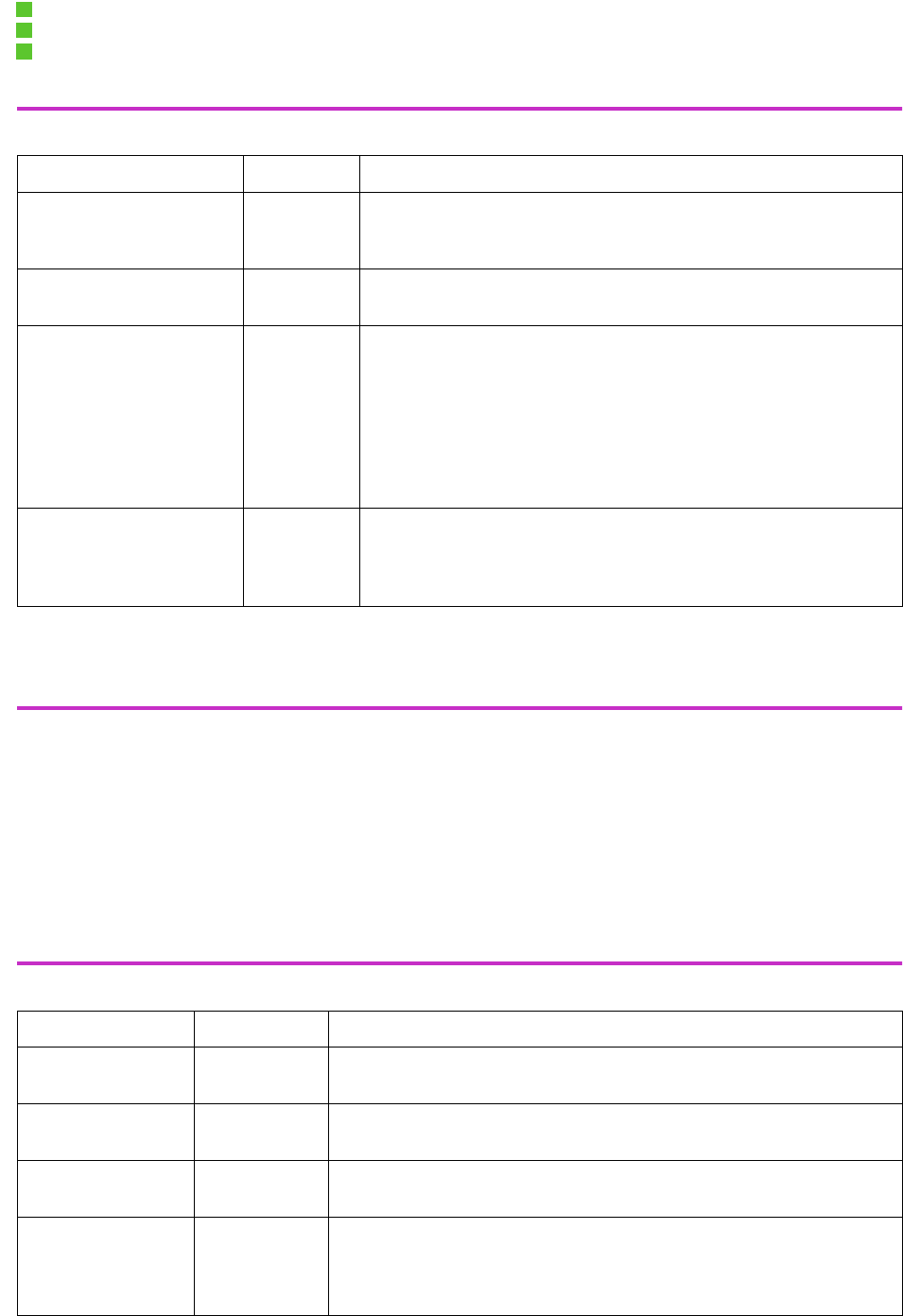
OCPRF100 MP Server System Technical Product Specification
Revision 1.0
78
NOTES: Default values are marked with the "†" symbol.
6.3.2 Advanced Menu
Table 6-7 through Table 6-11 describe the Advanced Menu and submenus.
Warning: Setting items on this menu to incorrect values may cause the system to malfunction.
Table 6-6: Keyboard Features Submenu
Feature Option Description
Numlock Auto†
On
Off
Selects the power-on state of the Num Lock key.
Key click Disabled†
Enabled
Enables key click.
Keyboard auto-repeat rate 30/sec†
26.7/sec
21.8/sec
18.5/sec
13.3/sec
10/sec
6/sec
2/sec
Selects key repeat rate.
Keyboard auto-repeat
delay
¼ sec
½ sec†
¾ sec
1 sec
Selects delay before key repeat.
Table 6-7: Advanced Menu
Feature Option Description
Reset Configuration
Data
No†
Yes
If “Yes” is selected, BIOS clears System Configuration Data during the
next boot. The field is automatically reset to “No” in next boot.
System Wakeup
Feature
Disabled†
Enabled
Enables Wake-on-LAN for operating systems that do not support ACPI. If
the operating system enables ACPI, this mode has no effect.
Use Multiprocessor
Specification
1.1
1.4†
Selects the version of MP spec to use. Some operating systems require
version 1.1 for compatibility reasons.
Large Disk Access
Mode
CHS
LBA†
Select the drive access method for IDE drives. Most operating systems
use LBA or "Logical Block Addressing." Some operating systems, how-
ever, may use the CHS or "Cylinder-Head-Sector" method.Consult your
operating system documentation for more information.


















