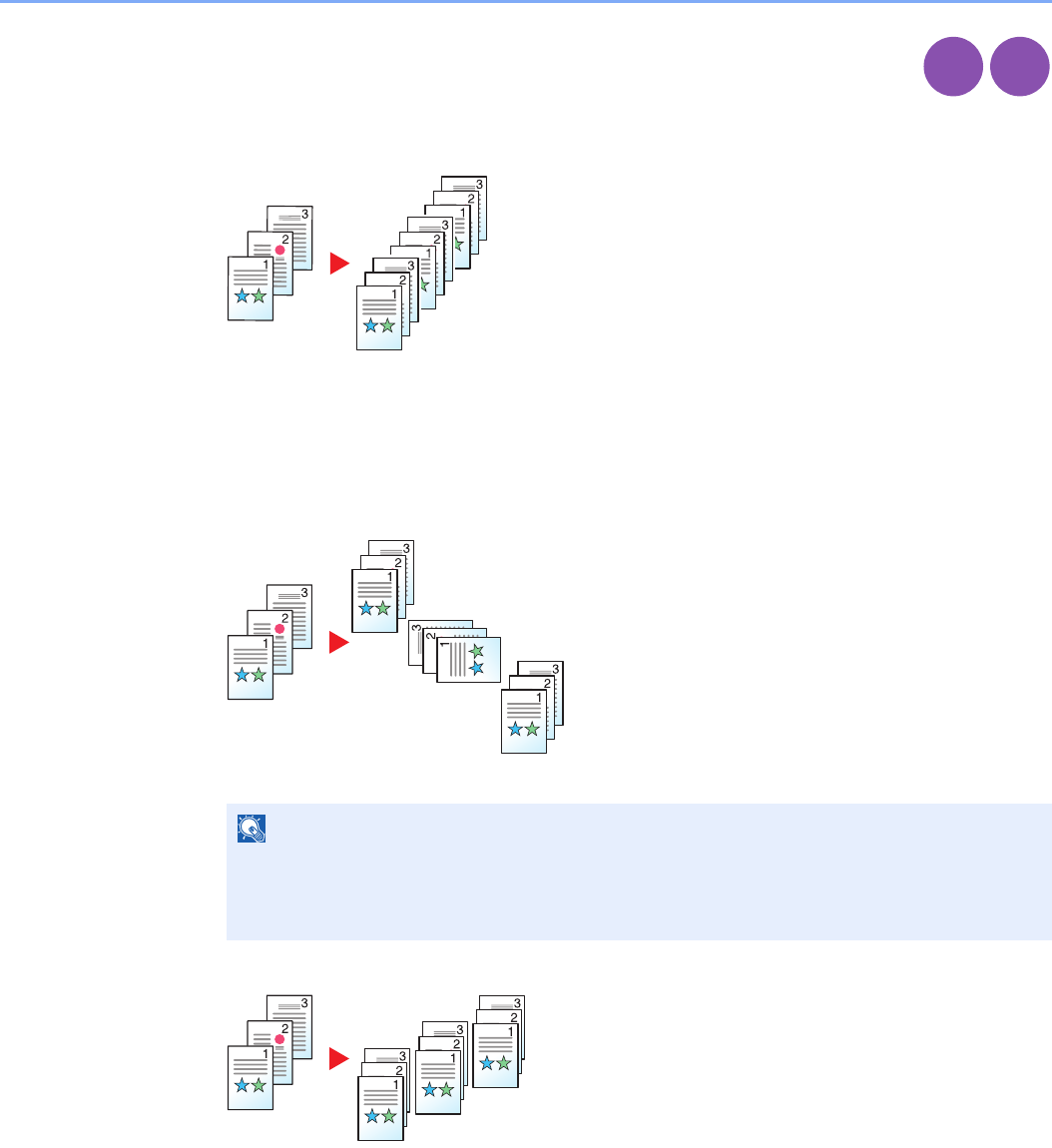
3-43
Common Operations > Using Various Functions
Collate/Offset
Offset the output by page or set.
Collate
Scan multiple originals and deliver complete sets of copies as required according to page
number.
Offset
Without Document Finisher (Option)
When you use offsetting, printed copies are produced after rotating each set (or page) by 90°.
With Document Finisher (Option)
When you use offsetting, printed copies are segregated after each set of copies (or after each
page).
1
Display the screen.
1 Referring to Using Various Functions on page 3-30, display the screen.
NOTE
To offset without a document finisher, load the same size paper into a second paper source
with a different orientation.
The paper sizes supported in Offset are A4, B5, Letter and 16K.
Copy
Print from
USB


















